When you find a question interesting, you can share it with others easily.
Note
You cannot send pending questions.
Follow one of these following ways:
The first way
Right-click the question that you want to send, then select Send from the drop-down menu.
The second way
Open the question, then click
 and select
Send
in the drop-down menu.
and select
Send
in the drop-down menu.
Enter the receiver's email address into the TO field. You can also click TO to search or select people from the list.
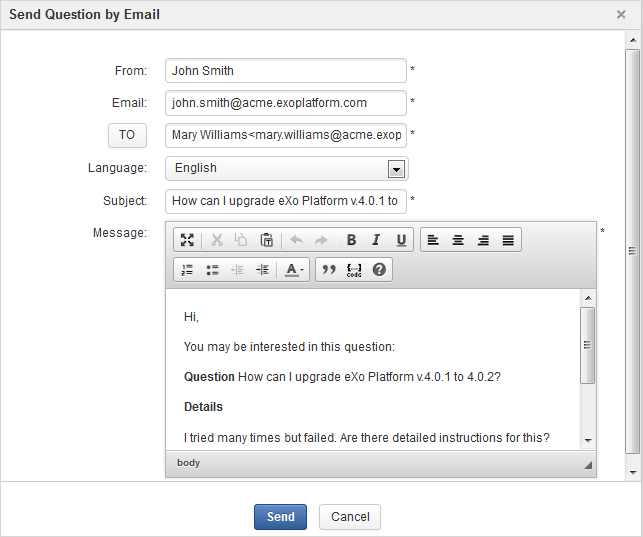
Select the display language for the question content. English is set by default.
Click to accept sharing the question.