With eXo IDE, you can navigate to any older or newer versions of the opened file.
To view the older/newer version of the opened file, click
 or
or
 on the toolbar, or select
→
from the top menu. If there is no newer/older version, the
View Newer Version/View Older Version
command will be disabled respectively.
on the toolbar, or select
→
from the top menu. If there is no newer/older version, the
View Newer Version/View Older Version
command will be disabled respectively.
Viewing another version from the versions history
Click
 on the toolbar;
on the toolbar;
Or, select → from the top menu.
Select the target version.
Click Open or double-click the version item.
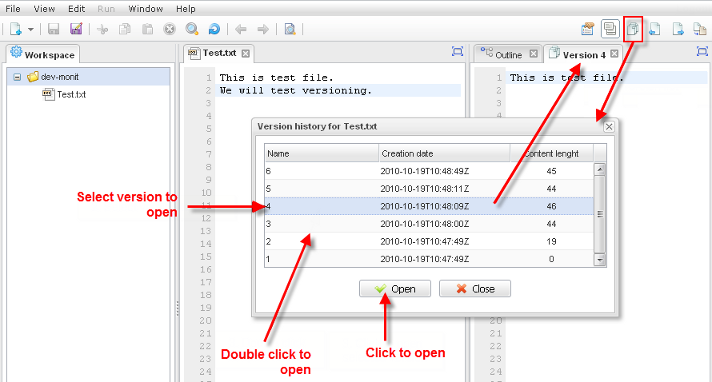
Versions are listed in the reverse order, with the latest version first.