Warning
You are looking at documentation for an older release. Not what you want? See the current release documentation.
With eXo Platform 4.4, you can re-index using the interface. To do this follow these steps:
Connect as an administrator.
In the top bar, select → .
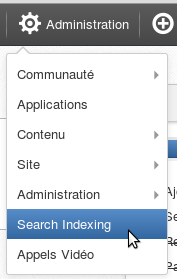
The interface of the Indexing Service Management Application will appear. This allows to re-index by profile. (You can read more about this interface below).
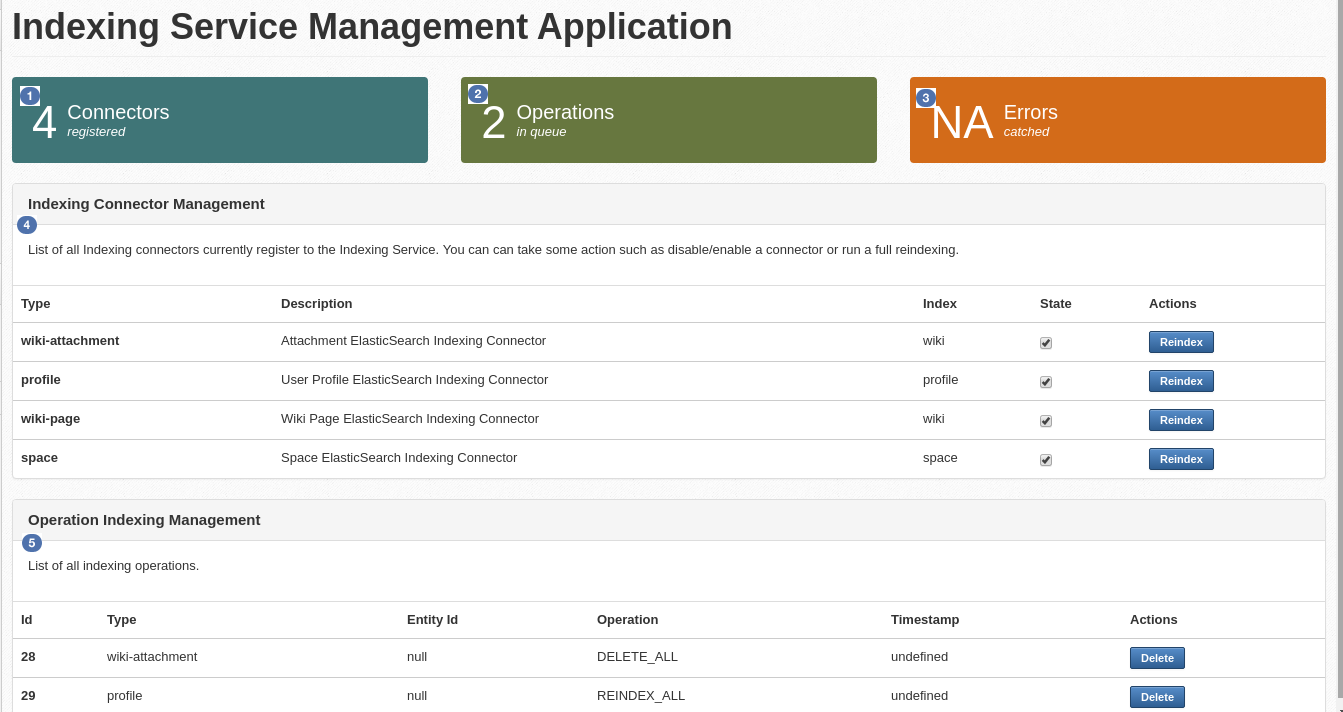
Select the connector you want to re-index and click on the corresponding button.
Details about the interface of the application Indexing Service Management:
 : Number of registered Elasticsearch indexing connectors.
: Number of registered Elasticsearch indexing connectors.
 : Number of indexing operations in progress. Possibilities are:
: Number of indexing operations in progress. Possibilities are:
REINDEX_ALL: to re-index all the indexes.
DELETE_ALL: to delete all indexes.
CREATE: to create the indexes.
 : Number of errors found .
: Number of errors found .
 : List of registered Elasticsearch indexing connectors: wiki-attachement, profile, wiki-page and space with the possible actions on them.
: List of registered Elasticsearch indexing connectors: wiki-attachement, profile, wiki-page and space with the possible actions on them.
 : List of the indexing operations in progress.
: List of the indexing operations in progress.