Warning
You are looking at documentation for an older release. Not what you want? See the current release documentation.
Note
Only the administrator has the right to install and uninstall this application.
The Task Management add-on is supported for both Enterprise and Community editions.
Installation
To install the Task Management add-on, use this command: addon install exo-tasks.
This will automatically create a new part named Tasks on the left navigation bar as follows:
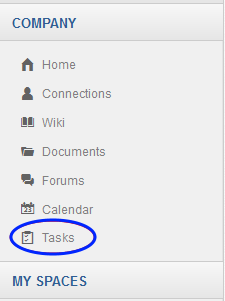
Clicking this part will direct you to the Task Management workspace.
Uninstallation
Simply use the command: addon uninstall exo-tasks.