Warning
You are looking at documentation for an older release. Not what you want? See the current release documentation.
eXo Tribe provides access to an enormous community of eXo Platform users and developers. As a result, registration is needed so that you can post questions in the community to get help from other IT professionals around the world. Also, by registering your installation in the tribe, you will contribute to anonymous statistics published on the tribe website and help improving the product.
After a successful installation, at the first startup, you will be redirected to the Register your Software screen as follows:
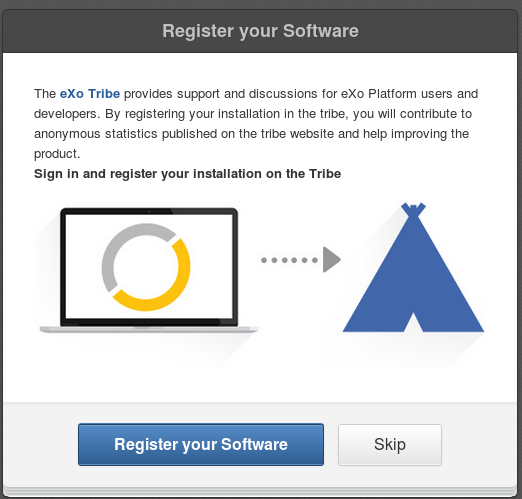
Note
For the Enterprise edition, you have to accept the Terms and Conditions Agreement before going to the registration.
From the Register your Software screen, click to start the registration. If you do not want to register this time, just click the button, but remember that skipping is allowed only twice.
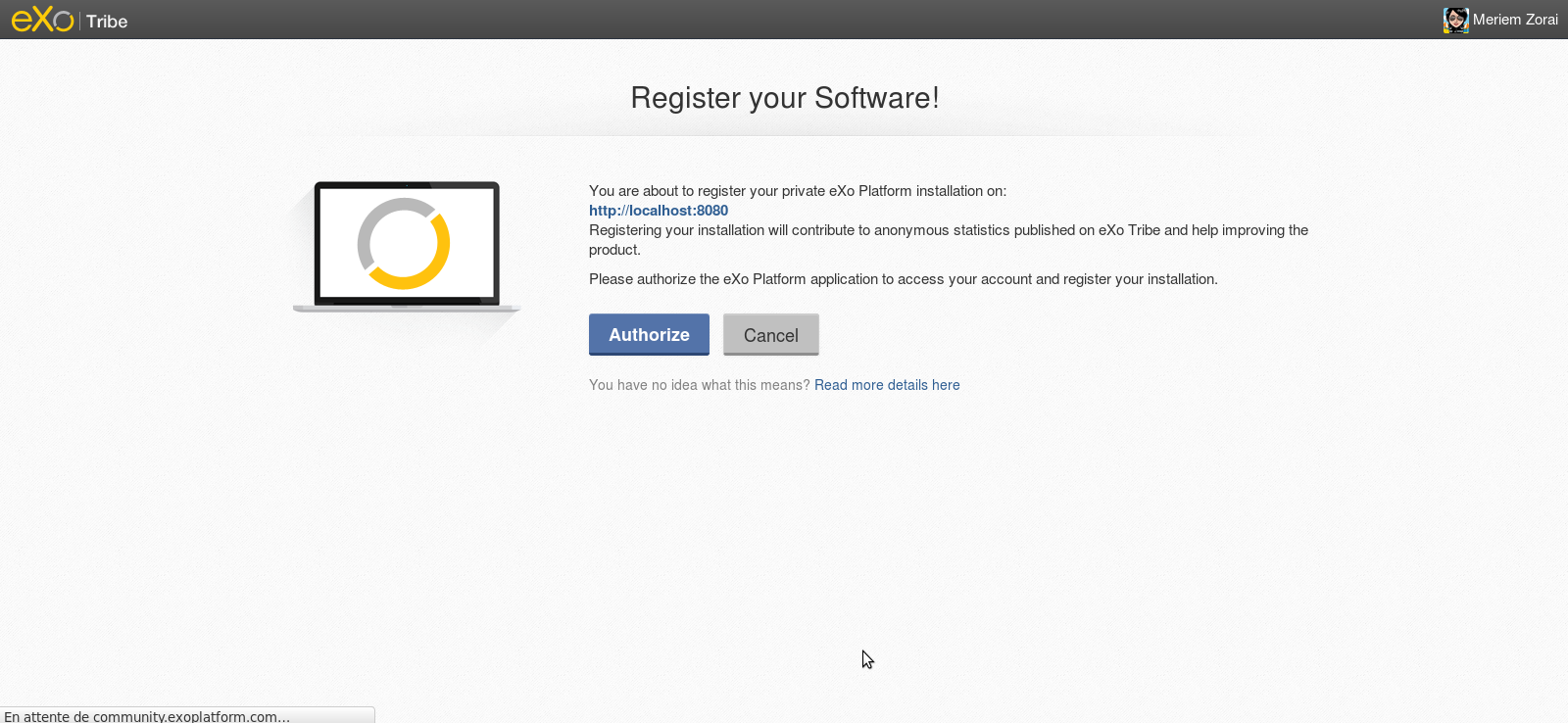
Click the button to activate the authorization process (you can select to skip registering this time, but remember that canceling is also allowed only twice), if successful, you will see this message:
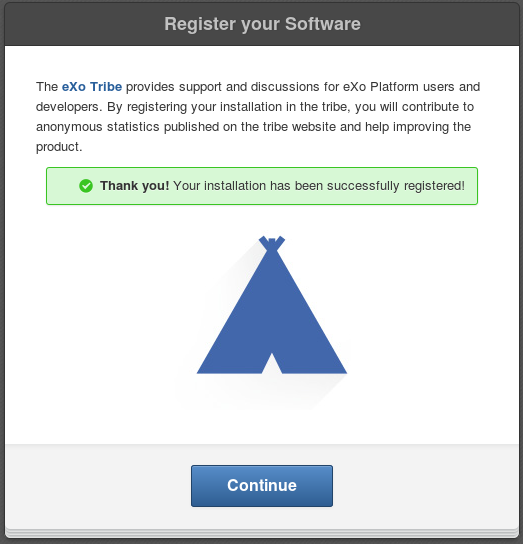
It means the registration has completed. Now you can select to start using eXo Platform. Once this is registered, you will never be asked for registration again.
Note
If the eXo Tribe website can't be reached, you will get this message:
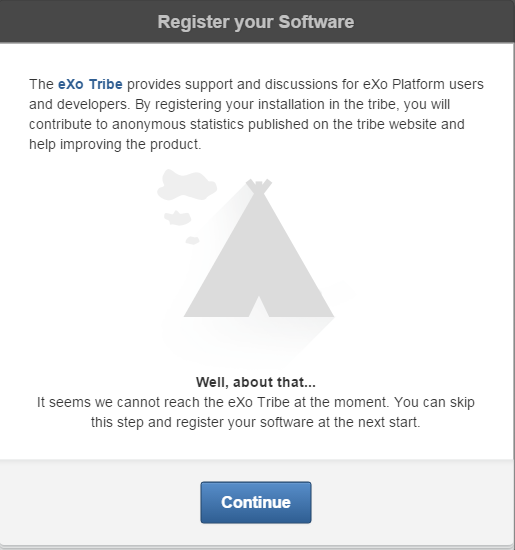
In this case, clicking the button still allows you to start using eXo Platform as normal, but you will be asked to register again after next server startup.
Upgrading to a new platform version will require a new registration.
For the Enterprise edition, it is possible to skip the registration completely by unlocking it with an official key.
If the authorization process failed, try to redo the registration or contact our support team for more details.