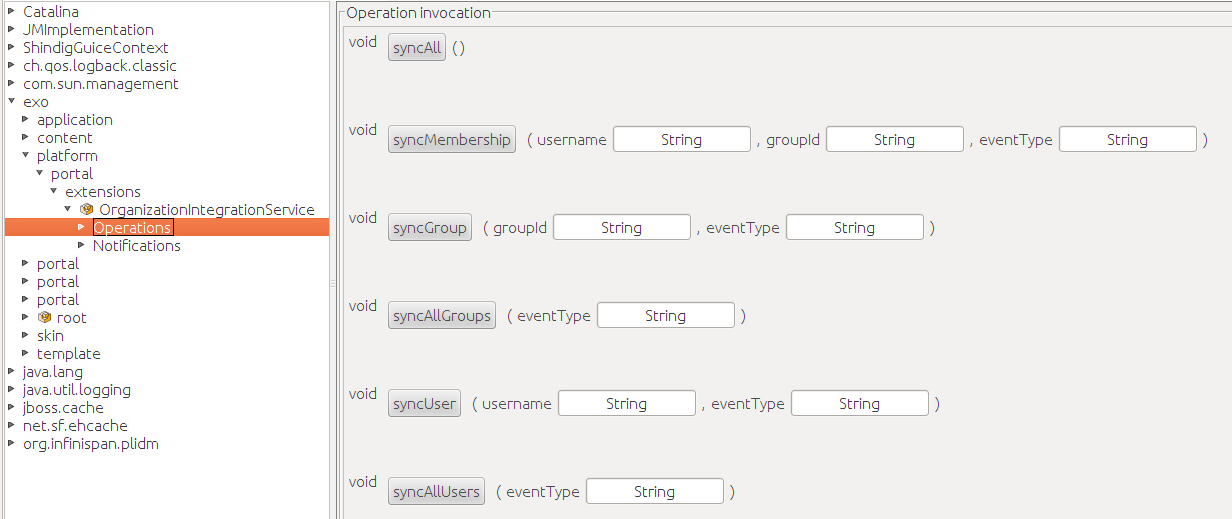Warning
You are looking at documentation for an older release. Not what you want? See the current release documentation.
Using REST or JMX, you can call methods of OrganizationIntegrationService anytime you want.
Using REST
You just need to log in as an admin (for example, root), and open URL in your browser: http://mycompany.com:8080/rest/management/orgsync/syncUser?username=user100&eventType=ADDED. In which:
usernameis a method (also called operation).usernameandeventTypeare parameters.eventTypeaccepts three values: ADDED, UPDATED and DELETED.
Here is the full list of operations and their examples (common for REST and JMX, although the examples are REST URLs):
| Operation | Examples |
|---|---|
| syncAll | /rest/management/orgsync/syncAll |
| syncAllUsers | /rest/management/orgsync/syncAllUsers?eventType=DELETED |
| syncMembership | /rest/management/orgsync/syncMembership?username=root&groupId=/platform/users&eventType=ADDED |
| syncAllGroups | /rest/management/orgsync/syncAllGroups?eventType=UPDATED |
| syncUser | /rest/management/orgsync/syncUser?username=user100&eventType=DELETED |
| syncGroup | /rest/management/orgsync/syncGroup?groupId=/acme/roles/foo&eventType=DELETED |
Using JMX
You need a JMX browser like JConsole. JConsole is JDK built-in and if you connect with the eXo Platform server locally, you do not need any installation or configuration.
Note
In case you want to connect to eXo Platform remotely or to secure your JMX connection, you should read the JMX guideline.
The MBean name of the OrganizationIntegrationService is exo:portal=portal,service=extensions,name=OrganizationIntegrationService,type=platform, like in the screenshot below: