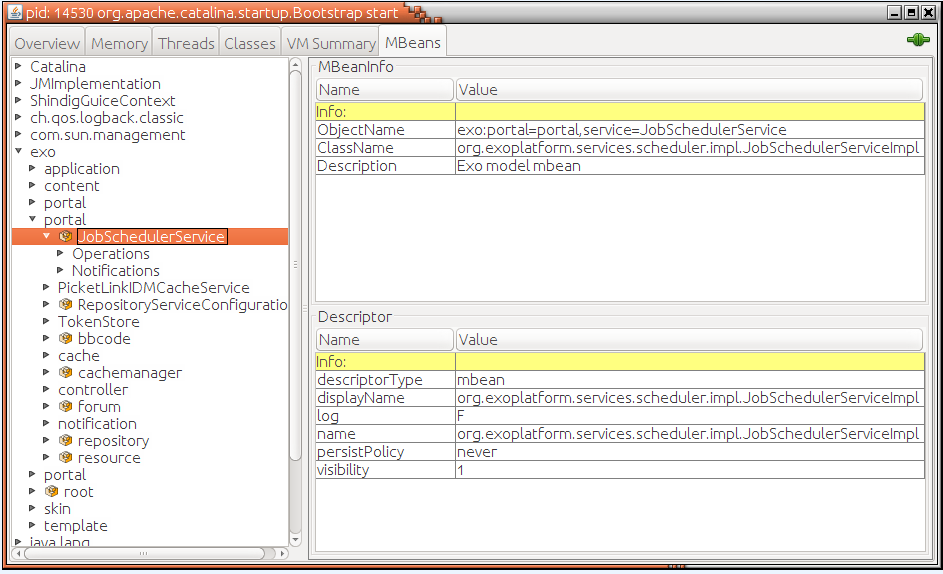Warning
You are looking at documentation for an older release. Not what you want? See the current release documentation.
Jobs are components that run in background and perform scheduled tasks, such as sending notification emails every day.
In eXo Platform, jobs are managed by Quartz Scheduler. This framework allows to schedule jobs using simple patterns (daily, weekly) and Cron expressions.
The following tables are the jobs and their default configuration:
| Name | Description | Schedule |
|---|---|---|
| changeStateJobToPublished (Content) | Scans collaboration:/sites for awaiting content and publishes them. | Every 2 minutes |
| changeStateJobToUnpublished (Content) | Scans collaboration:/sites for awaiting content and unpublishes them. | Every 2 minutes |
| NotificationWeeklyJob | Sends weekly notification. | 11 am, every Sunday |
| NotificationDailyJob | Sends daily notification. | 11 pm, every day |
| WebNotificationJob | Cleans the web notifications that are older than 30 days. | On the 23rd of every month |
| ReminderJob (Calendar) | Searches for incoming events and sends email reminders. | Every 15 seconds |
| PopupReminderJob (Calendar) | Searches for incoming events and shows popup reminders. | Every 15 seconds |
| periodically (Forum) | Saves forum statistic data. | Every 12 hours |
| SendMailJob (Forum) | Sends email notification in Forum. | Every 2 minutes |
| DelayWritesJob (Forum) | Updates view count of topics. | Every 1 minute |
| DeactiveJob (Forum) | Watches a forum and deactivates the topics that have no post for a period. Currently it is configured to a non-existing forum. | Every 2 hours |
| RecountActiveUserJob (Forum) | Updates statistic of active users (who have posted in the last 15 days). | Every 2 hours |
| LoginJob (Forum) | Updates information for users who are currently logged in. | Every 2 minutes |
You can suspend or resume the jobs via JMX.
Find the MBean exo:portal=portal,service=JobSchedulerService like in the screenshot, it gives you the two operations.