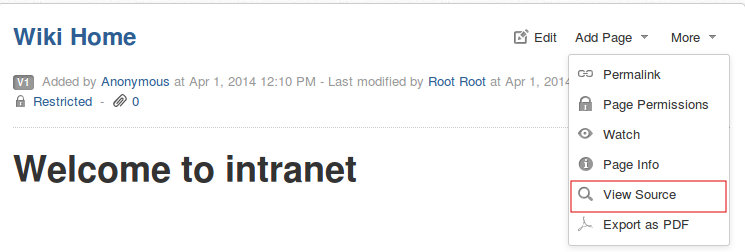Warning
You are looking at documentation for an older release. Not what you want? See the current release documentation.
Follow these steps to deploy and test your new action extension:
Build the project by the command: mvn clean install
Copy the
target/example-1.0.jarfile into the$PLATFORM_TOMCAT_HOME/libdirectory.Start eXo Platform and go to the Wiki portlet. You will see your action in the More menu as below: