First, you need to get the source code of Skin module by the command: git clone https://github.com/exoplatform/platform-ui.git. The project named platform-ui is generated.
Go to the platform-ui\platform-ui-skin\src\main\webapp\skin folder to learn about its structure.
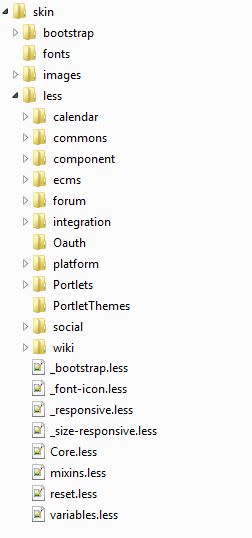
bootstrapfolder includes all.less,.jsand image files of Bootstrap.fontsfolder includes font files.imagesfolder includes all images, and background images (including.psdfiles) of eXo Platform.commons,ecms,calendar,forum,integration,platform,social,wikifolders include all stylesheets of each eXo Platform application.componentfolder includes all stylesheets of icons and UI components, such as button, table, drop-down menu, as below:
_bootstrap.lessfile includes all.lessfiles of thebootstrapfolder above._font-icon.lessfile defines icons of eXo Platform._responsive.lessfile defines responsive layout of eXo Platform._size-responsive.lessfile defines size of icons on mobile and tablet devices.Core.lessfile should importbootstrap.less,variables.less,mixins.less, and all files in thecomponentfolder.mixins.lessfile defines functions and mixins that are used commonly in eXo stylesheet.reset.lessfile defines global values of eXo stylesheet (for example, headings, bullets).variables.lessfile defines values that overwrite the variables of Bootstrap and set new variables of eXo stylesheet.