Warning
You are looking at documentation for an older release. Not what you want? See the current release documentation.
In Templates, select Documents to open the Documents panel.
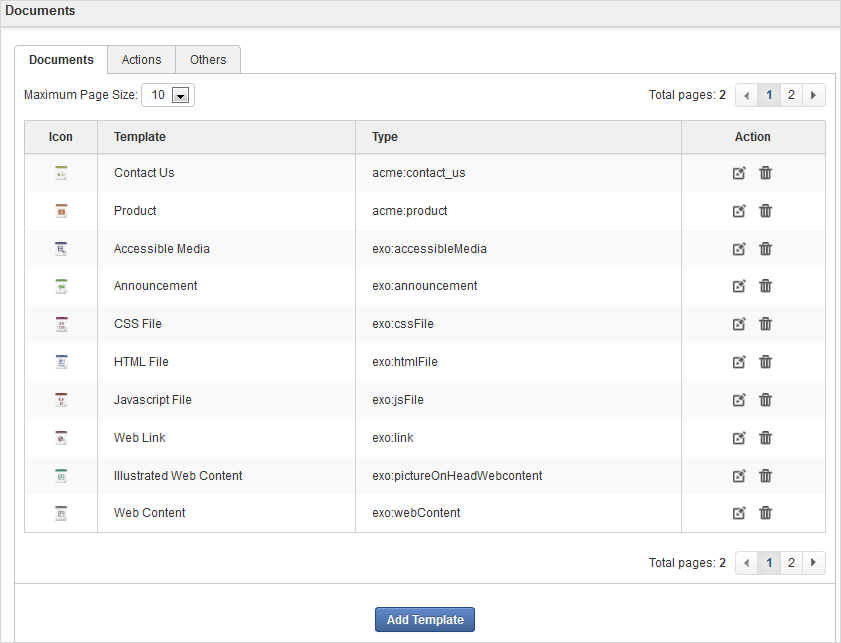
The Documents templates are categorized into 3 sub-tabs that makes ease for management. You can use default templates provided by eXo Platform in each sub-type or define a new template.
The Documents tab includes Contact Us, Product, Accessible Media, Announcement, CSS File, HTML File, Javascript File, Web Link, Illustrated Web Content, Web Content, File, Accessible Breadcrumb, Accessible Navigation, and Accessible Site Search Box.
The Actions tab includes Add Metadata Action, Automatic Versioning, Enable Versioning, Populate to Menu, and Add Category Action.
The Others tab includes Comments, Votes, and File Content.
Note
Contact Us and Product are for the ACME site, so these templates only appear when the ACME site is enabled.
Accessible Breadcrumb, Accessible Navigation and Accessible Site Search Box are for the WAI site, so these templates only appear when the WAI site is enabled.
Populate to Menu only appears in the list of Action templates when the ACME site is enabled.