Warning
You are looking at documentation for an older release. Not what you want? See the current release documentation.
Click at the bottom to open the Add List Template window.
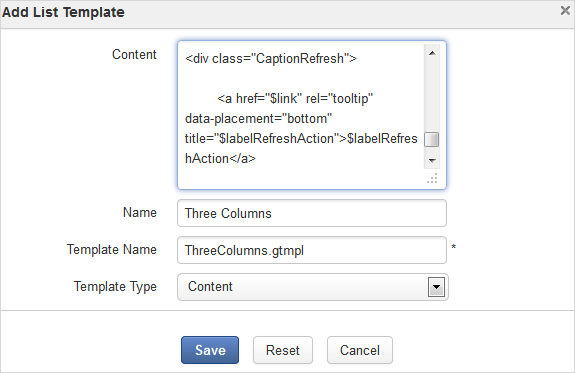
Add values to the Content, Name, Template Name fields and select the template type from the Template Type drop-down menu.
Note
After creating your new List template, you cannot edit the Template Name field.
Click to finish adding your new list template, or to clear your entered values.