Warning
You are looking at documentation for an older release. Not what you want? See the current release documentation.
Click
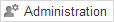 on the Forums Administration bar.
on the Forums Administration bar.
Click Export from the drop-down menu to open the Export Categories form.
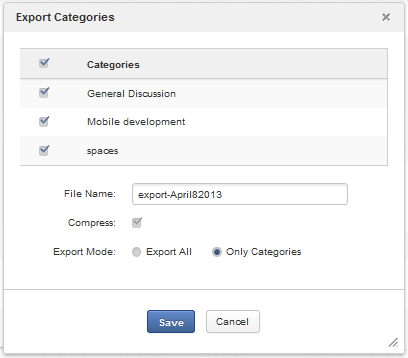
Details:
Field Description File Name Name of the exported file.
Export All Checks this option to export all data in Forums, such as all categories, user profiles and forum statistics.
Only Categories Checks this option to export the selected categories only.
Select categories and enter the file name into the File Name field.
Click .