Warning
You are looking at documentation for an older release. Not what you want? See the current release documentation.
Closed forums are invisible to regular users. To administrators and moderators, the content in a closed forum is still viewable, but creating topics and comments is disabled. Moderators can only close the forum that they are assigned to manage.
Go into the forum you want to close or open.
Click
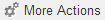 on the Action bar, then select
Close
or
Open
from the drop-down menu.
on the Action bar, then select
Close
or
Open
from the drop-down menu.
Note
You can also close/open a forum while editing the forum by selecting the Closed/Open state.