Warning
You are looking at documentation for an older release. Not what you want? See the current release documentation.
All posts in a topic that requires post moderation will not be viewable before approval. This function is to approve posts which have the Pending for Approval! label beside the topic title.
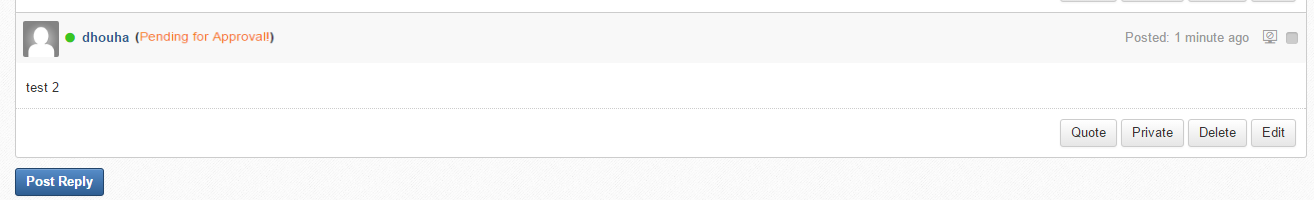
You can select to approve a single post or multiple posts at the same time. The moderator can view the list of tasks to be moderated. See Viewing all pending moderation tasks for more details.
The first way
Select the posts to approve.
Click
 on the Action bar, and select Approve from the drop-down menu.
on the Action bar, and select Approve from the drop-down menu.
The second way
Click
 on the Action bar, and click Approve from the drop-down menu. The Posts to Approve form opens.
on the Action bar, and click Approve from the drop-down menu. The Posts to Approve form opens.Select checkboxes corresponding to the posts you want to approve.
Note
You can preview a post before approving by hovering your cursor over the post title or click the post title to open the View Post form, then click to quit this form.
Click Approve to accept your approval.
Approved posts are shown normally for regular users to view and take some actions.