Warning
You are looking at documentation for an older release. Not what you want? See the current release documentation.
When there are two or more related topics, you may want to merge these topics into one.
Go to the topics list.
Select more than two topics to be merged by ticking their checkboxes.
Click
 on the Action bar.
on the Action bar.
Click Merge from the drop-down menu that appears. The Merge Topics form opens.
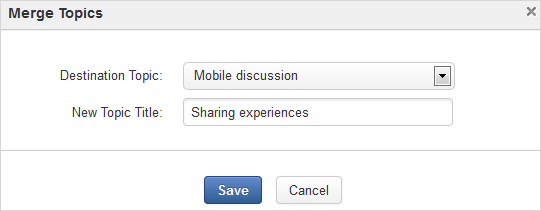
Select a destination topic which will be the main entry of the merged topic from the list of the existing topics.
Give one name for the new topic in the New Topic Title field if you want.
Click to accept.
After being merged, selected topics will be joined into one topic. All posts of the other topics are displayed as posts below the main entry.