Warning
You are looking at documentation for an older release. Not what you want? See the current release documentation.
This function is for all users to subscribe to a specific category, forum, topic. If there are any changes, the feed of the subscribed category, forum or topic will be updated. To get the RSS feed, click  on the Action bar.
on the Action bar.
Or right-click the item you want to subscribe to and click RSS from the drop-down menu.
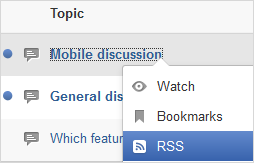
Depending on which browser you are using, the next step may be different. The browser used in this example is Firefox 19, which use the Firefox Live Bookmark.

The RSS feed on Firefox will look like:

Category feeds contain all posts from all topics in all forums in a category. The category feeds shows the title (title of the category), description (category description), link (permalink to the category), pubdate (creation date of the category).
Forum feeds contain all posts in all topics in a forum. The forum feeds show title (name of the forum), description (description of the forum), link (permalink of the forum), pubdate (creation date of the forum).
Topic feeds contain all posts in a topic. The topic feeds show title (title of the topic), description (the content of the topic's initial post), link (permalink to the topic), pubdate (the creation date of the topic).