Warning
You are looking at documentation for an older release. Not what you want? See the current release documentation.
You may configure your preferences in Forums, such as personal profile, Forums settings and subscriptions.
Click
 on the User bar to go to the
Settings
form. Once you opened the
Settings
form, you can control your personal settings, options and preferences via the following actions:
on the User bar to go to the
Settings
form. Once you opened the
Settings
form, you can control your personal settings, options and preferences via the following actions:
By selecting the Profile tab, you can see your personal information and other preferences.
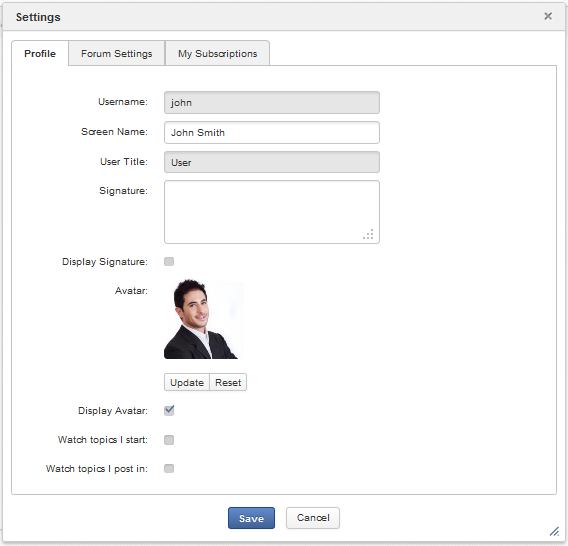
Here, you can:
Edit your screen name and title displayed in forums in the Screen Name and User Title fields. The User Title field allows Administrators only to edit.
Edit your signature which will be displayed at the bottom of your post. Enter your signature in the Signature textbox. Tick/Untick the Display Signature checkbox to enable/disable your signature.
Change your avatar by clicking the Update link. Tick/Untick the Display Avatar checkbox to show/hide your avatar.
Follow your created topics by selecting the Watch topics I start checkbox. You will receive email notifications when there are any new posts added to your topics.
Follow topics which you have posted by ticking the Watch topics I post in checkbox. You will receive email notifications when there are any new posts added to the topic.
Go to the Forum Settings tab in the Settings form. You can change preferences, such as time zone, date and time formats, and other display options.
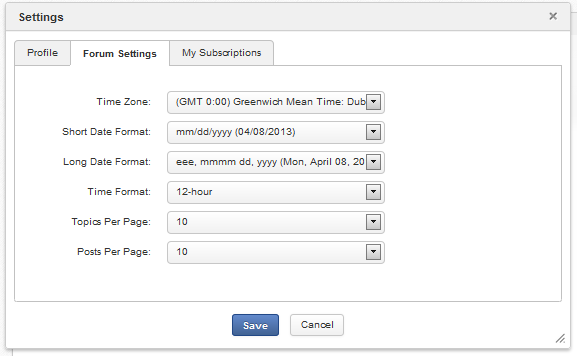
Go to the My Subscriptions tab in the Settings form, where you can update or delete existing subscriptions.
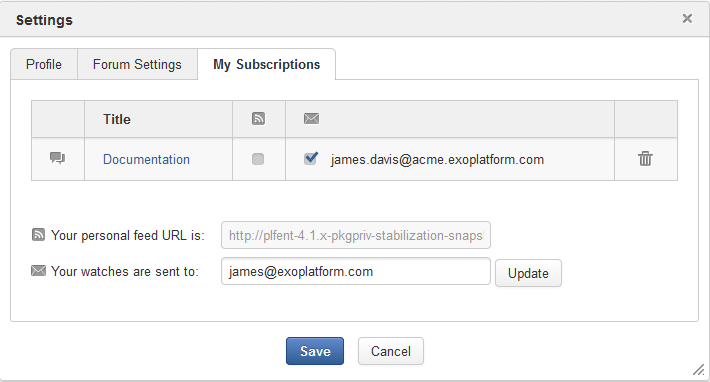
In
 column, you can subscribe or unsubscribe your subscriptions by selecting/deselecting the respective checkboxes,
then click . The selected objects (categories, forums, topics) will be updated to the
Your personal feed URL is
field. You can use this link to view the content of your subscriptions.
column, you can subscribe or unsubscribe your subscriptions by selecting/deselecting the respective checkboxes,
then click . The selected objects (categories, forums, topics) will be updated to the
Your personal feed URL is
field. You can use this link to view the content of your subscriptions.
In the
 column, you can edit your subscription email by ticking the checkbox corresponding to it, then enter a new
email address into the
Your watches are sent to
field. Click
Update
to add your entered email addresses in the
column, you can edit your subscription email by ticking the checkbox corresponding to it, then enter a new
email address into the
Your watches are sent to
field. Click
Update
to add your entered email addresses in the
 column.
column.
Click
 to remove your watched category, topic, post. After being removed, you will no longer receive any email
notifications of the removed object.
to remove your watched category, topic, post. After being removed, you will no longer receive any email
notifications of the removed object.
Next, click to accept your changes.