Warning
You are looking at documentation for an older release. Not what you want? See the current release documentation.
This function allows you to remove events from a calendar. To do this, simply right-click the event you want to delete, then select Delete from the drop-down menu.
Deleting a recurring event
If you delete a recurring event, the Delete Recurring Event popup will be displayed:
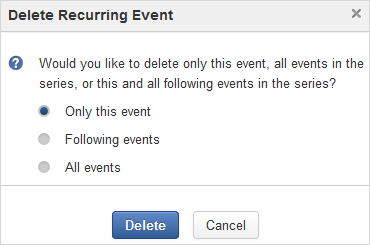
Select Only this event to delete the selected event only.
Select Following events to delete the selected event and following events of the series.
Select All events to delete all events of the series.
When you delete an edited recurring event in a space calendar, its activity on the activity stream is also deleted and a comment informing the date of the event cancelled is added to the main activity of the series.
If you select Only this event, a comment informing the date of the event cancelled is added to the main activity of the series.
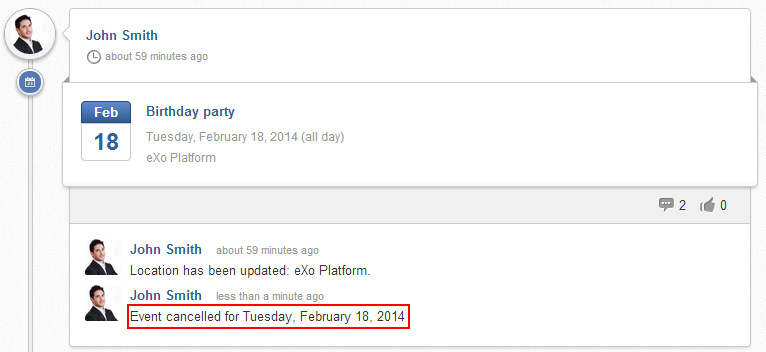
If you select Following events, and in case there are activities for some future edited recurring events of the series, they are deleted and a comment informing the date of repetition stop is added to the main activity of the series.
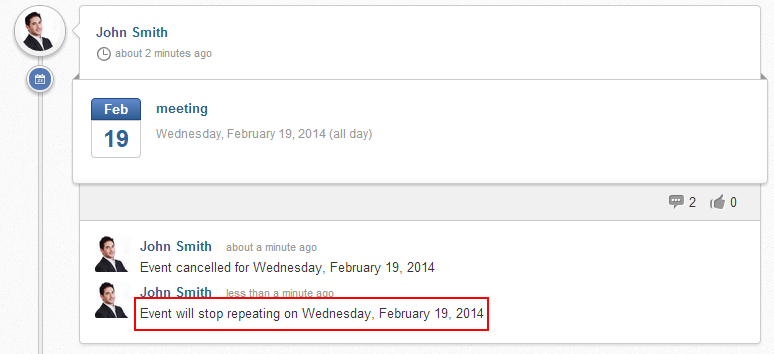
If you select All events, the main activity of the series is deleted.
Deleting an event in the Month view
In the Month view, you can delete one or multiple events at the same time.
Tick the checkboxes corresponding to the events you want to delete.
Click
 on the Month information bar.
on the Month information bar.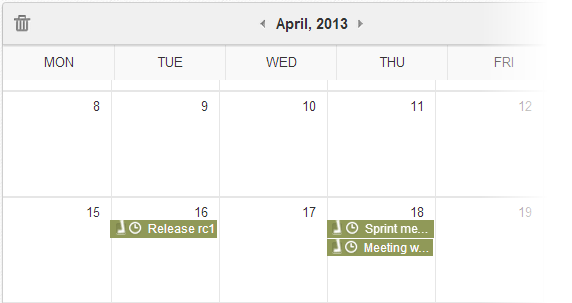
Click in the confirmation message.
Note
For shared and group calendars, you can only delete their events if you have the Edit permission on these calendars.