Warning
You are looking at documentation for an older release. Not what you want? See the current release documentation.
By using the Add to favorite feature, you can easily find your preferred documents easily in the Favorites folder. This is an efficient way to manage your documents.
Define the document you want to add as favorite.
Select
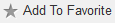 from the Right-click menu or on the Action bar.
from the Right-click menu or on the Action bar.
A symlink of your favorite document will be created in the Favorites folder.
Define the document which has been added to the Favorites folder.
Select
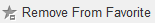 from the Right-click menu or on the Action bar.
from the Right-click menu or on the Action bar.
Note
You can go directly to the Favorites folder, then remove the document from it.