Warning
You are looking at documentation for an older release. Not what you want? See the current release documentation.
After specifying your desired contact, you can send a connection request via one of two ways.
The first way
Click under the contact name to send your connection request, or hover your cursor over the contact name and click .
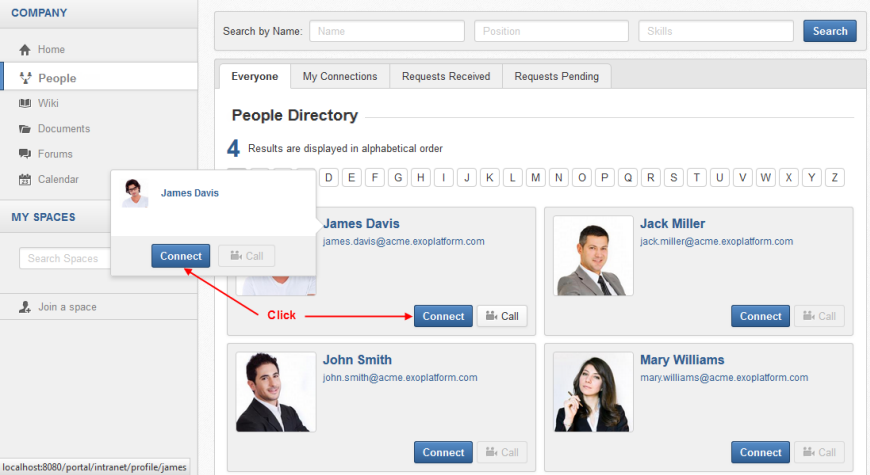
Access the profile page of the contact to whom you want to send a connection request, then click .
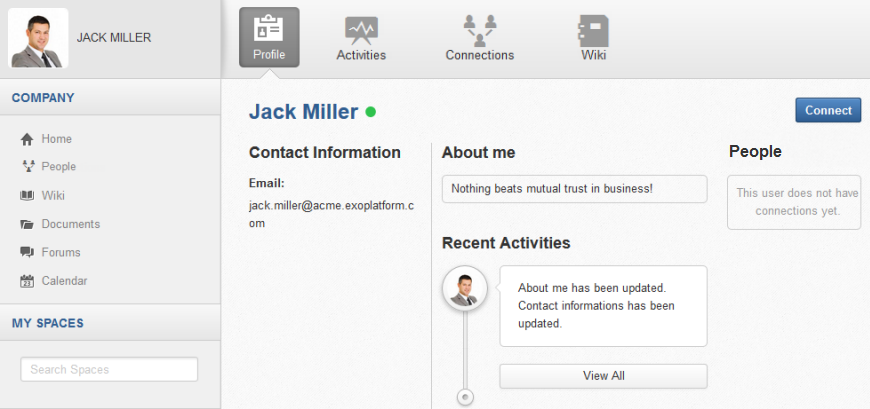
Note
The button will become Cancel Request.