Warning
You are looking at documentation for an older release. Not what you want? See the current release documentation.
In the Social Intranet homepage, you can do a quick search for your desired space from the list of spaces where you are managers or members right in the MY SPACE panel.
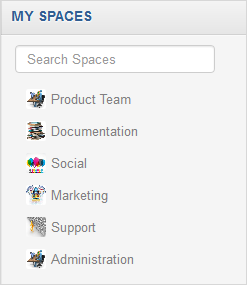
Or, you can search in the Spaces application that helps you easily find spaces from one of the tabs in the Space navigation. To do this, click the MY SPACES link, or click Join a space on the left panel to open the Spaces page first. After accessing your desired space tab, you can search for spaces by Name and Description from the Search textbox or by Alphabets.

Enter your search key into the Find Space field.
Press the Enter key.
Only spaces where their names or descriptions contain the Search key will be listed in the Spaces Found panel.
Simply click a specific letter. Only spaces where their names start with your selected alphabet are listed in the Spaces Found pane.

