Warning
You are looking at documentation for an older release. Not what you want? See the current release documentation.
Select from the dropdown menu:

A confirmation pop-up will be displayed as follows:
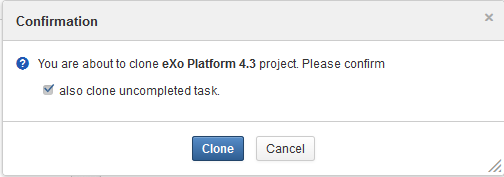
Tick the checkbox that says "also clone uncompleted tasks." if you want to clone all uncompleted tasks of the project as well.
Click to finish cloning the project. The cloned project will have the same name with the original one and be prefixed by "Copy of".
Note
A cloned project inherits the workflow, permission, description, color, due date and parent project of the original one.