Warning
You are looking at documentation for an older release. Not what you want? See the current release documentation.
Select a page that you want to move.
Click More in the Page Control area, then select Move Page from the drop-down menu.
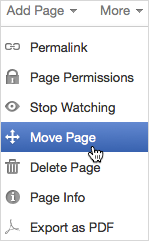
The form to select the destination page appears.

Select the destination page.
Click .
Open the page you want to delete, then select More in the Page Control area.
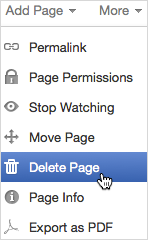
Click Delete Page from the drop-down menu.
Click OK in the confirmation message to accept your deletion.
Note
The Delete Page action is not displayed when you are in the Wiki Home.