Warning
You are looking at documentation for an older release. Not what you want? See the current release documentation.
When adding the Answers portlet to a page, you have to configure this portlet to make it work in your desired way.
Configuring the Answers portlet
Open the Edit mode of the page via one of the following ways:
The first way
i. Click
 → →
on the top navigation bar.
→ →
on the top navigation bar.
ii. Click
 that corresponds to the page containing the
Answers
portlet in the
Page Management
page.
that corresponds to the page containing the
Answers
portlet in the
Page Management
page.
Note
You can use the Search function to quickly find the page which has the Answers portlet.
The second way
When standing in the Answers application, click
 → →
→ →

Hover your cursor over the Answers portlet, then click
 on the quick toolbar that appears.
on the quick toolbar that appears.

Now, you should be in the Edit Mode of the page.
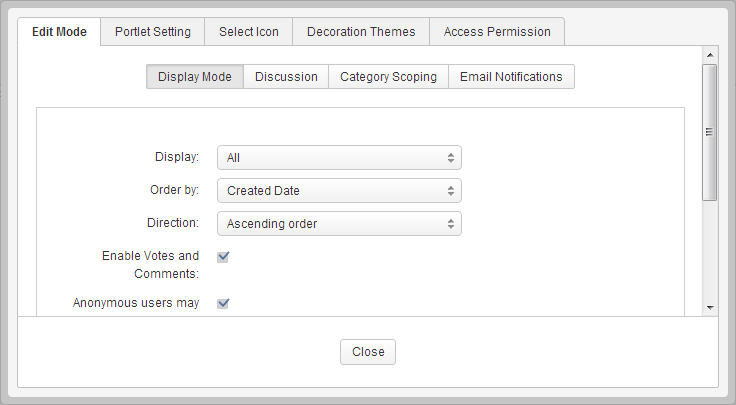
Change the Answers settings to your preferences.
