Warning
You are looking at documentation for an older release. Not what you want? See the current release documentation.
When a question is activated, it will be displayed and visible to all users. If not, it will be hidden and invisible.
The first way
Open the Edit Question form.
Select/Deselect the Activated checkbox in the Validation field to activate/deactivate the question respectively.
Click to accept your changes.
The second way
Click
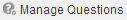 on the Action bar.
on the Action bar.
Select/Deselect the checkbox in the Activated column to activate/deactivate the question respectively.