Warning
You are looking at documentation for an older release. Not what you want? See the current release documentation.
You can get the latest questions in a category by getting the corresponding feed links, then use your favorite RSS client to read.
Getting the RSS link of a category
Click the category you want to get the RSS feed.
Click the RSS button on the Action bar.
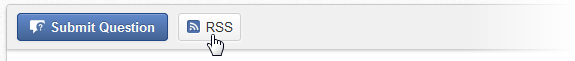
The RSS information page will appear on another tab. This page may be displayed differently depending on the browser you are using. Use the RSS link provided in this new page to put in the RSS reader of your choice.