Warning
You are looking at documentation for an older release. Not what you want? See the current release documentation.
eXo Web Pack addon comes with different resources to help you build stunning website with eXo Platform. It contains, new page containers and applications for the page composer as well as rich content types that are implemented under several fully working site templates : Agital Globex and WAI.
Containers and Applications
Adding a page under one of the three sites: Agital, Globex or WAI is similar as adding it under any other eXo Platform site. Please check this link Adding a new page
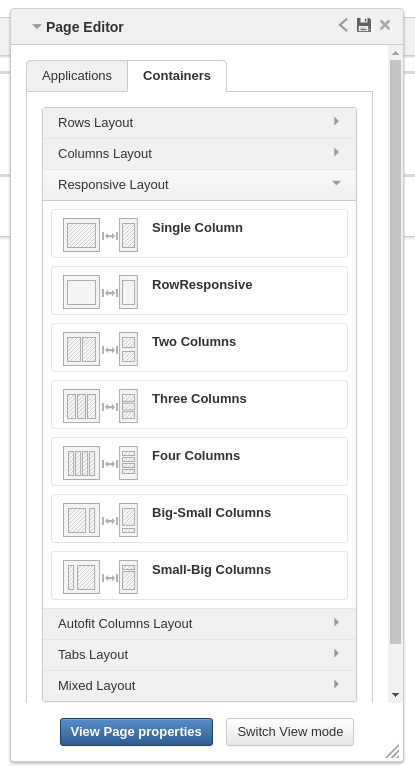
As shown in the previous screenshot, there are various container types: Rows layout, Columns layout, Autofit Columns layout, Tabs layout, Mixed layout and Responsive layout the one which is coming with eXo Web Pack addon.
The table below represents the layout styles proposed by the responsive layout:
| Desktop view | Tablet view | Smartphone view |
|---|---|---|
| Single Column Layout: Inserts a column layout in the page. | ||
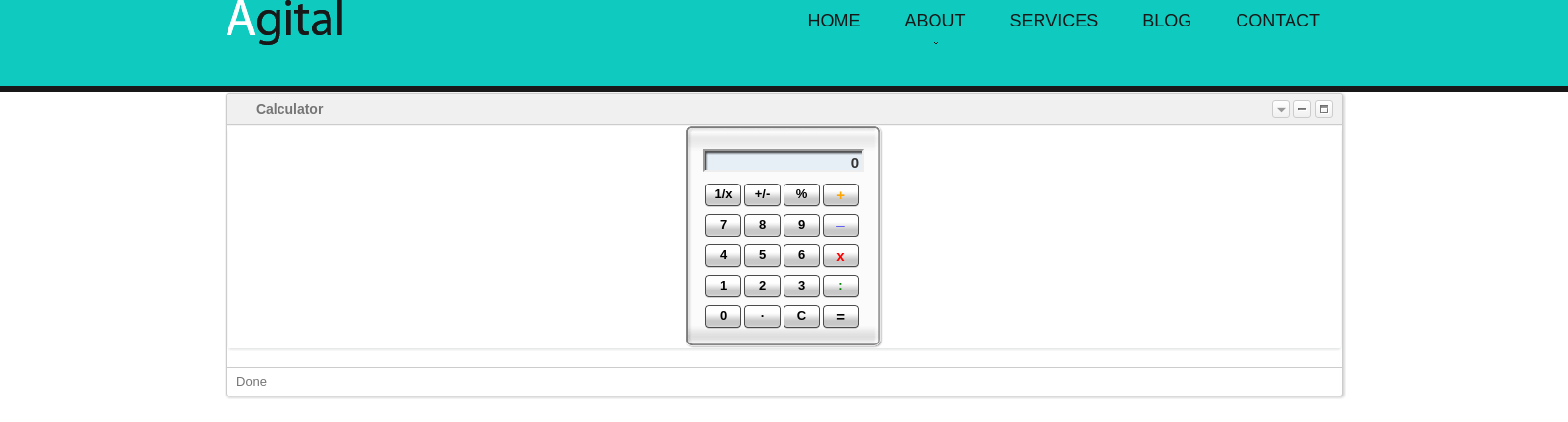 |
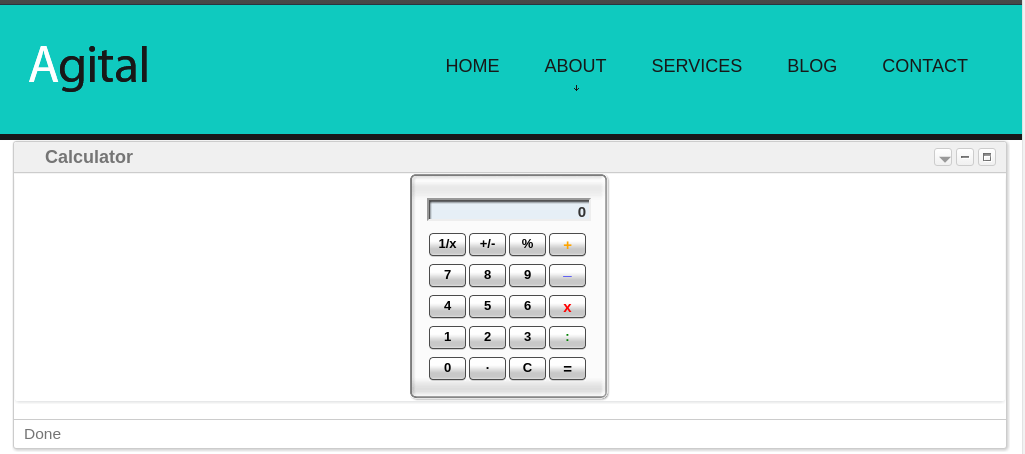 |
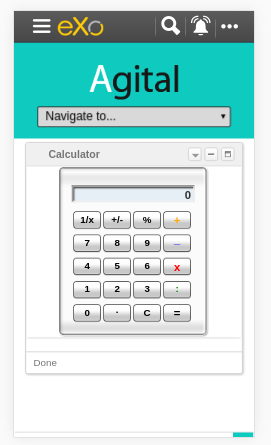 |
| RowResponsive Layout: It inserts a row in the page. | ||
 |
 |
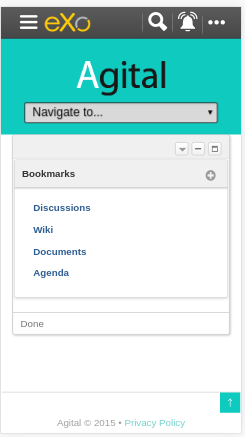 |
| Two columns Layout: It inserts two columns in the page. | ||
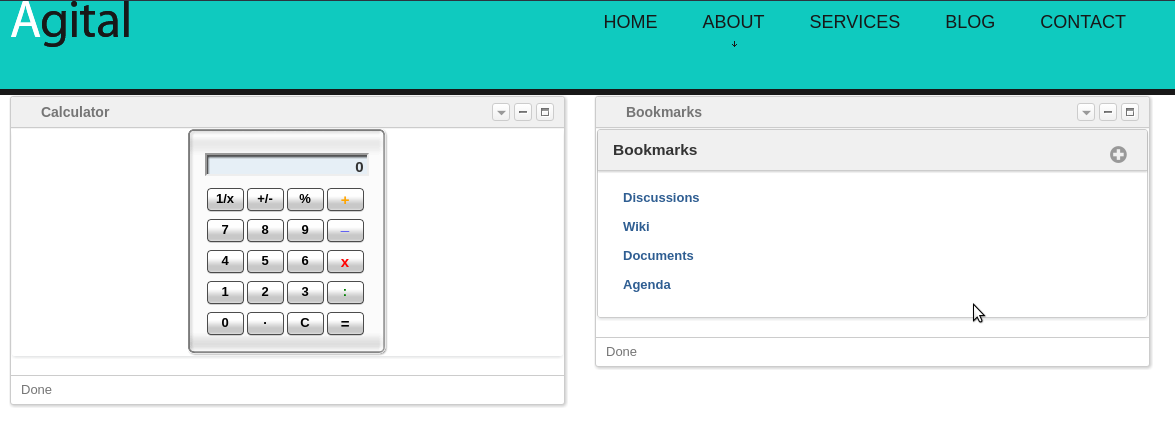 |
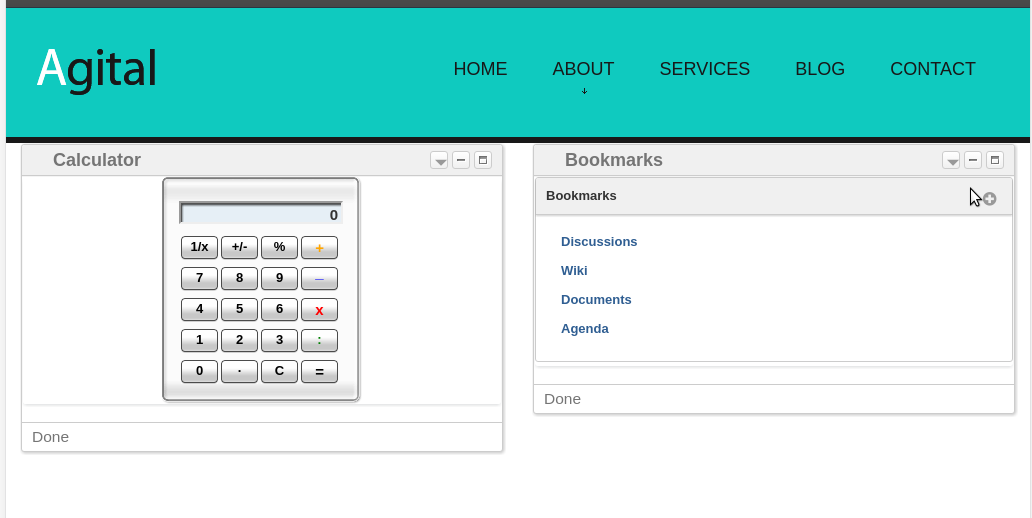 |
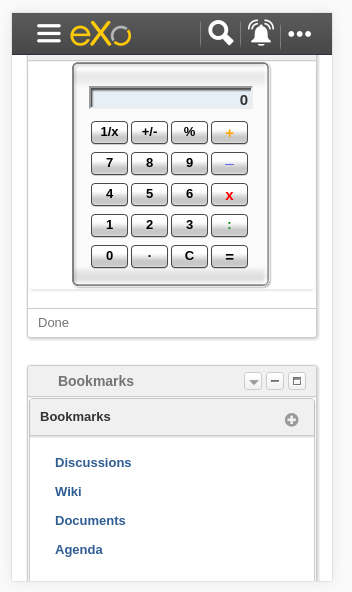 |
| Three columns Layout: It inserts three columns in the page. | ||
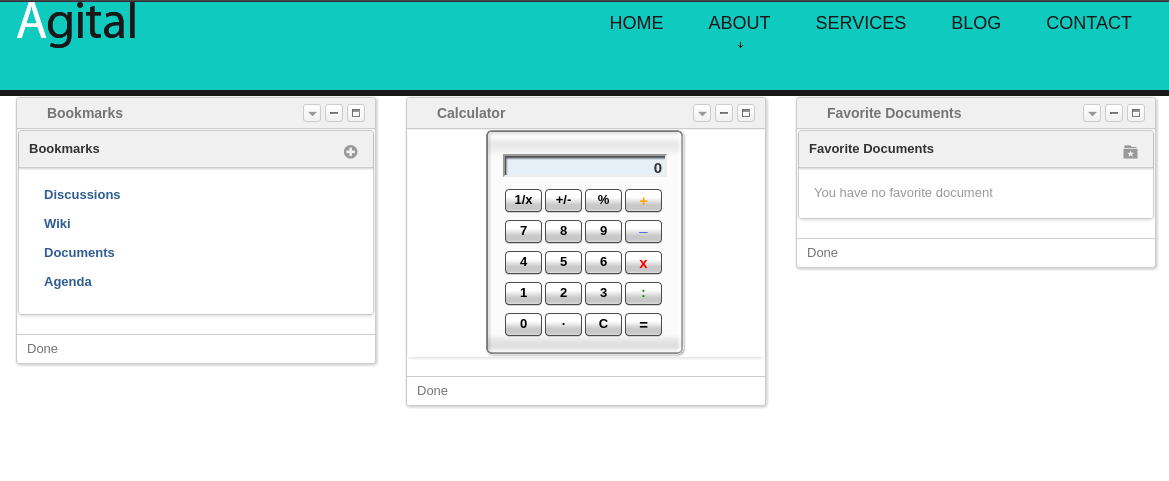 |
 |
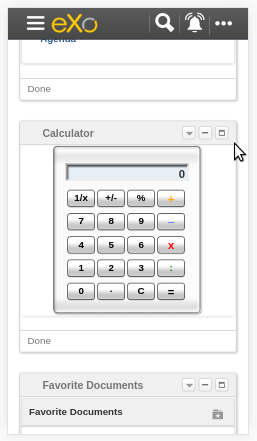 |
| Four columns Layout: It inserts four columns in the page. | ||
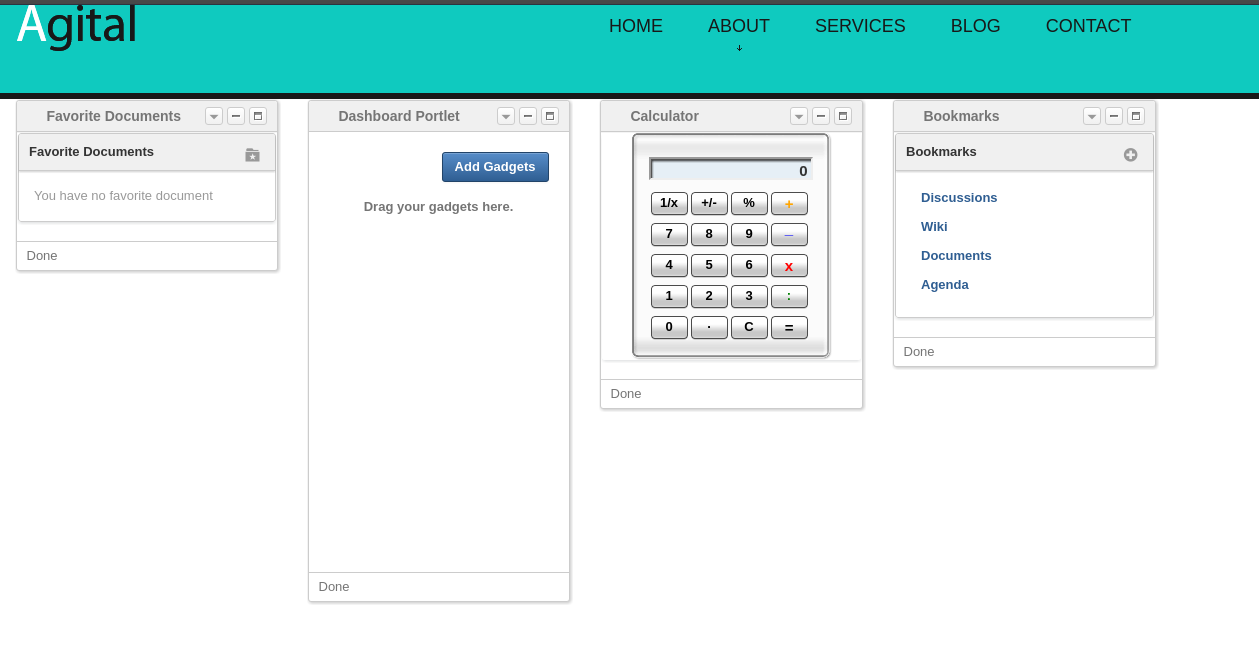 |
 |
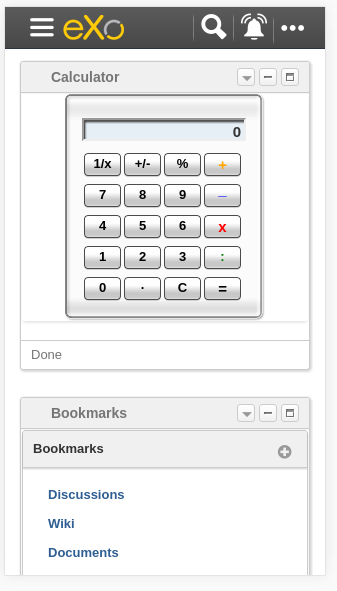 |
| Big-Small columns Layout: It inserts a big column followed by a small one. | ||
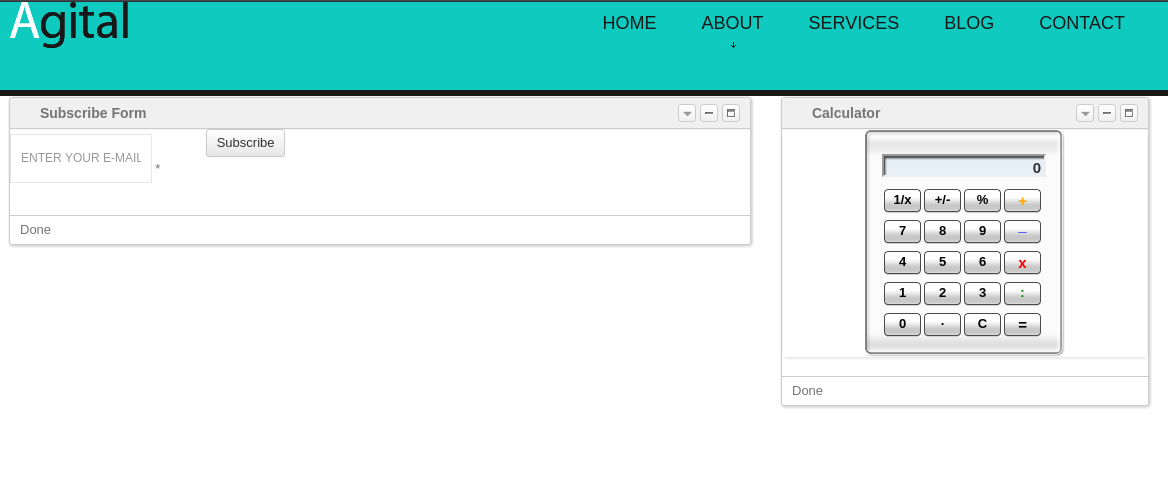 |
 |
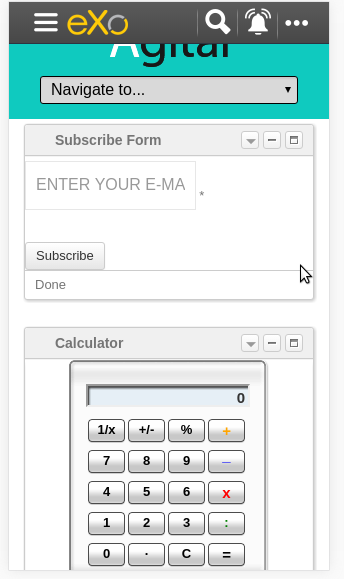 |
| Small-Big columns Layout: It inserts a small column followed by a big one. | ||
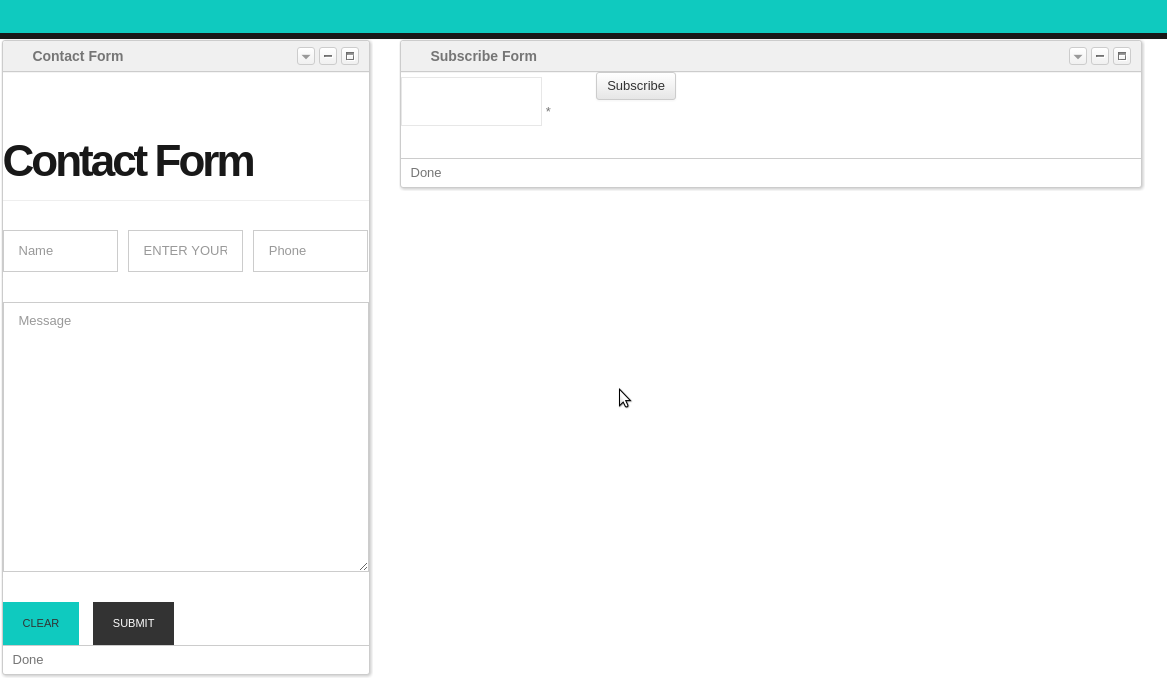 |
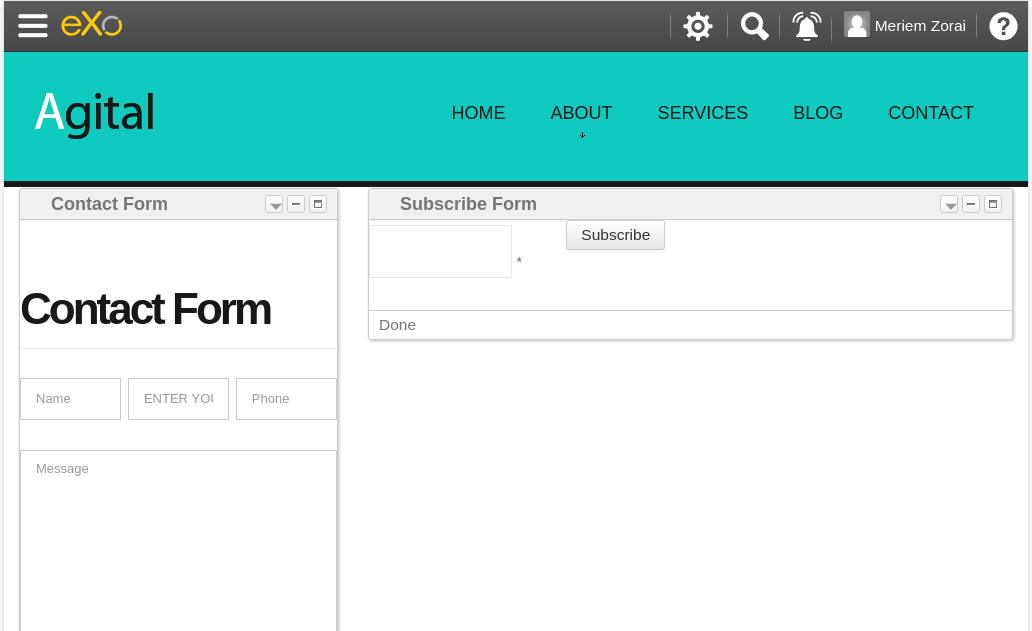 |
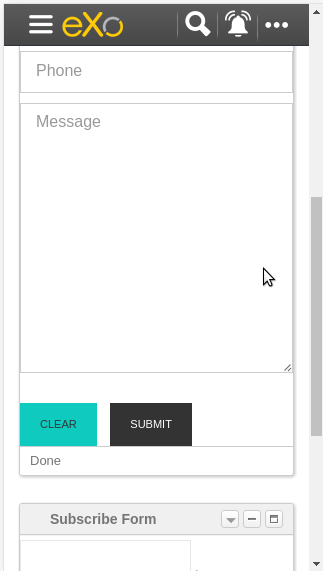 |
You can find other details about containers here Arranging Page Layout
Tip
You can nest containers i.e add containers into another one.
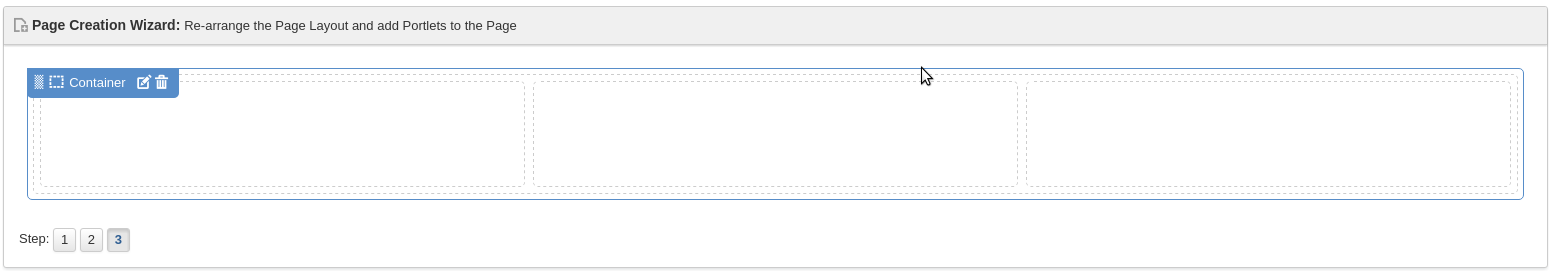
After selecting the desired layout through containers, you can drag and drop applications and/or gadgets into the different chosen containers. For the sites templates Agital, Globex and WAI, all the applications and gadgets are available and they are categorized under Administration, Adoption...
With eXo Web Pack add on, in addition to the available applications, it comes with some components that could be used:
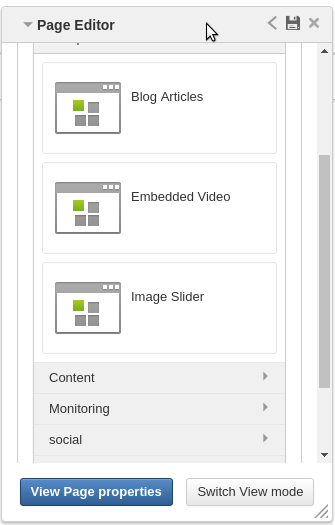
Blog articles: It is a content list viewer portlet that helps to display different contents/articles.
Embedded Video: It helps to embed a video to be displayed in a page. It supports different videos extensions mp4, mov...
Image Slider: It displays an image slideshow.
Content types
When creating a new site through one of eXo Web Pack templates, a folder is associated to the site under Sites explorer. You can add contents, upload files under this folder.
eXo Web Pack addon comes with many new content types such as:
Accessible media: It adds a content with a media to display. The attached media should be following WCAG accessibility guidelines.
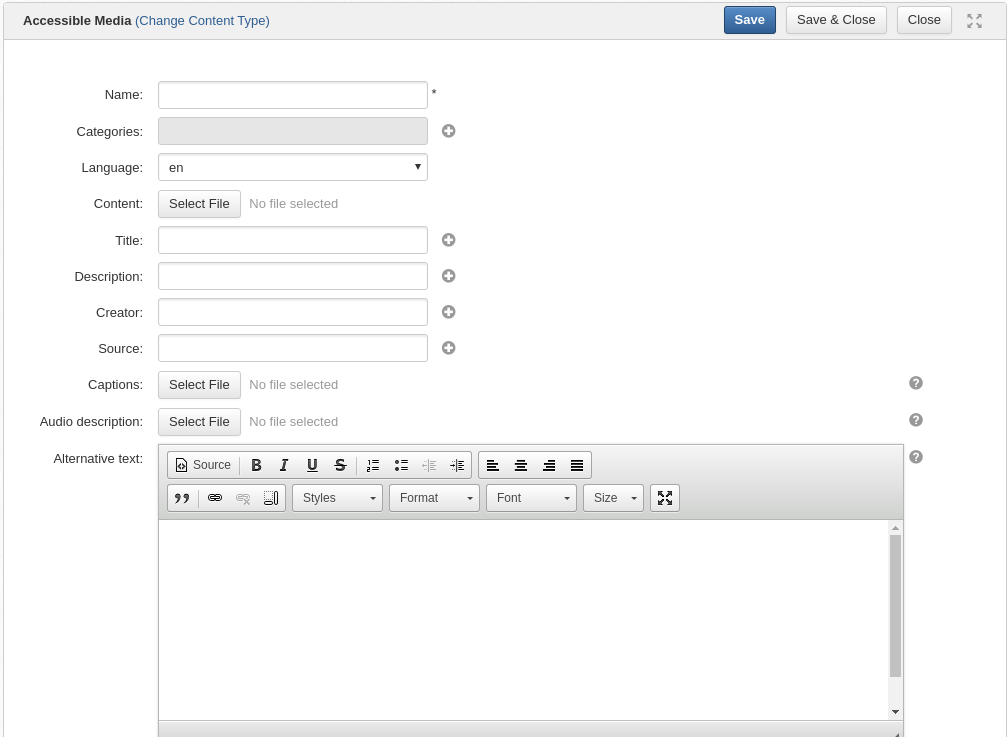
Contact us form/Contact us 2 horizontal: Two variants of a contact form that includes name, email ...

Subscribe: It has a field for email insertion. Same as the contact us form it is named with the date and hour of creation.
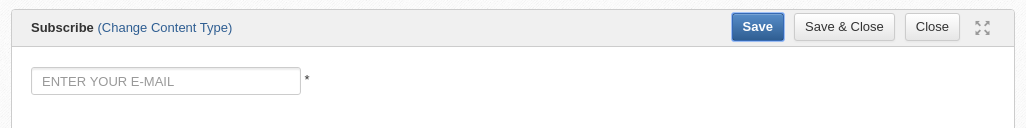
Check other available content types by installing eXo Web Pack.

In the following sections, we will detail how the below content types are implemented within sample websites (Agital, Globex and WAI) which could serve as a basis for building rich websites.