Warning
You are looking at documentation for an older release. Not what you want? See the current release documentation.
eXo Mobile enables you to connect and collaborate on the go. Native iPhone, iPad and Android apps integrate easily and securely with sites built on eXo Platform. Follow the latest updates from your colleagues and groups, interact with your personal dashboards, browse and edit your files, and more, at any time, from anywhere.
You can receive messages from co-workers, follow your group's latest activities, and collaborate in real-time. You can also see when changes are made to the wiki pages, forums, calendars or documents you consider essential to your work.
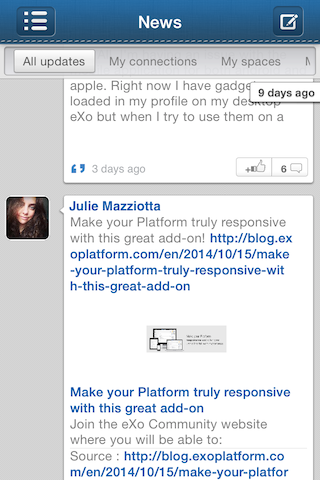
Your personalized dashboard, which displays the content and resources most useful in your social intranet, are automatically available on your mobile apps. Custom gadgets built in eXo Platform's IDE can further extend the rich dashboard experience on your mobile device.

You can easily access your documents using your mobile device's native document viewers, for a more user-friendly experience. eXo Platform's document management capabilities synchronize user permissions across the social intranet.

As of version 2.5, eXo Mobile makes it easy to create, edit and use multiple accounts in the app.
As before, the accounts are accessible on the initial login screen. One difference though is that the Accounts tab appears only if you have more than one accounts configured.
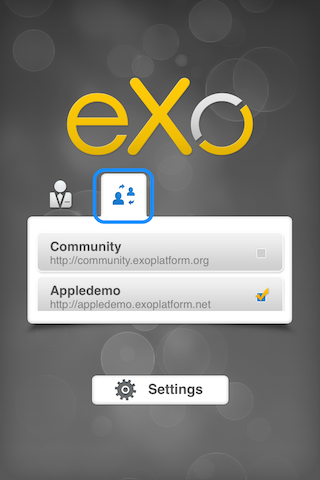
Once logged in, no need to sign out to switch to another account. Simply tap the account switcher icon in the menu:

Then select the account you want to use. You will be prompted to enter the credentials if they are not already stored.
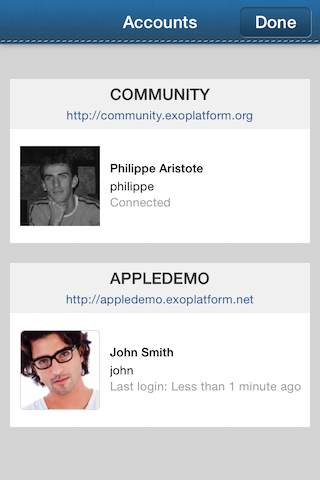
On iPad, the switcher icon is at the bottom-left of the side navigation bar.
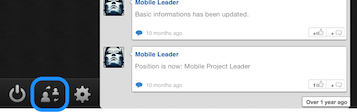
On Android, the switcher icon is at the right of the action bar, next to the logout button.
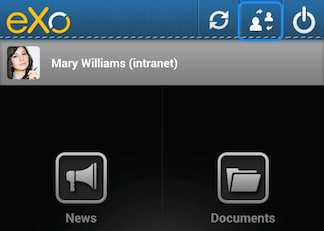
At the very first start, the app should automatically select the device's language, if it is supported. Current supported languages are:
English (default)
French
German
Spanish
If your device's language is not supported, the English language will be selected.
Once the app has started, you can change the language by menu → .
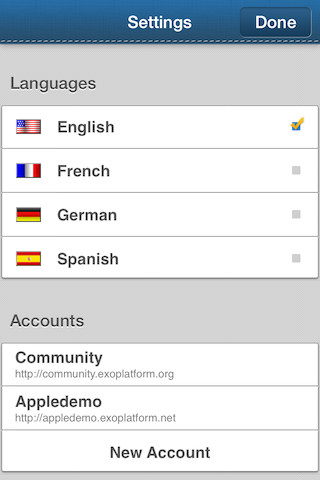
Share a snapshot of a recent whiteboard session or a new product prototype with your co-workers - your images can be added to your eXo Platform social intranet directly from your device.
By default eXo Mobile does not store your username and password, ensuring that only you can connect to your account.
Files and cache stored on the device are placed in a private folder within your app, only accessible to your app's process.
Basic authentication is used so your credentials are not clearly visible on the network. For improved security, configure HTTPS on your server and use a https URL.