Warning
You are looking at documentation for an older release. Not what you want? See the current release documentation.
eXo Platform offers commercial editions as a 30-day trial. Thus, you will see a trial banner at the page footer.

During the trial period, the message of the trial banner is "You have XX days left in your evaluation" where XX is the number of days left for your trial.
After the trial period, the trial banner turns into red with the "Your evaluation period has expired XX days ago" text where XX is the number of days as from the expired trial.
Unlocking your trial with an unlock key
You need to purchase a key to unlock the evaluation.
The unlock is done via Unlock Evaluation screen. Open this screen by clicking on the trial banner.
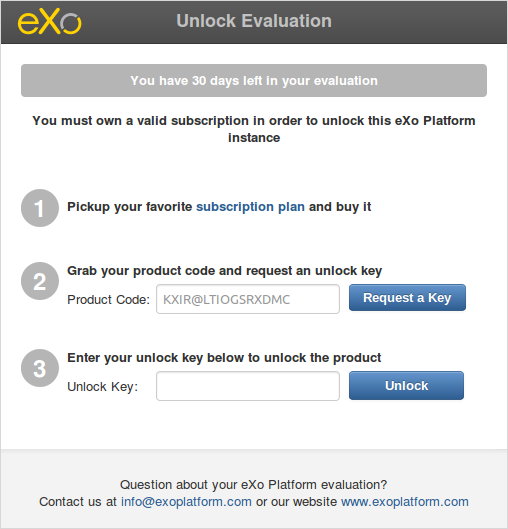
On this screen:
If you have not purchased a key yet, click the subscription plan link. It should open the Editions page which helps you choose a plan.
Then, go to eXo Buy page to complete the purchase.
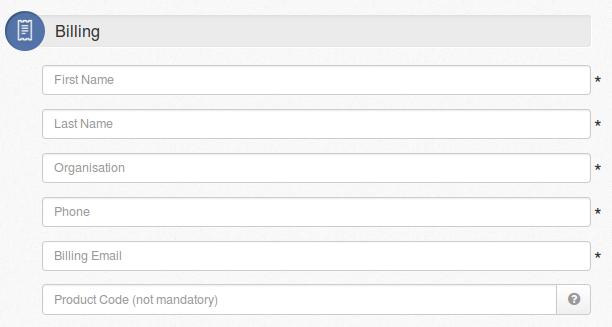
Note
You may copy the Product Code from the Unlock screen and submit it in the Buy page, otherwise a new code will be generated and sent to you along with the key.
If you have any trouble, please contact support@exoplatform.com.
If you have received a key already, come back to Unlock Evaluation screen to activate your subscription. Enter your Unlock Key (and Product Code if you received one) and click .
This function validates your key against the product code. If the key is invalid, it displays a message like "Sorry this evaluation key is not valid". On success, it just redirects you to the previous page.