Warning
You are looking at documentation for an older release. Not what you want? See the current release documentation.
Select the category containing the portlet you want to set the Access permission, then click the relevant portlet under your selected category.
The selected portlet will be highlighted in grey in the left panel with its detailed information in the right pane.
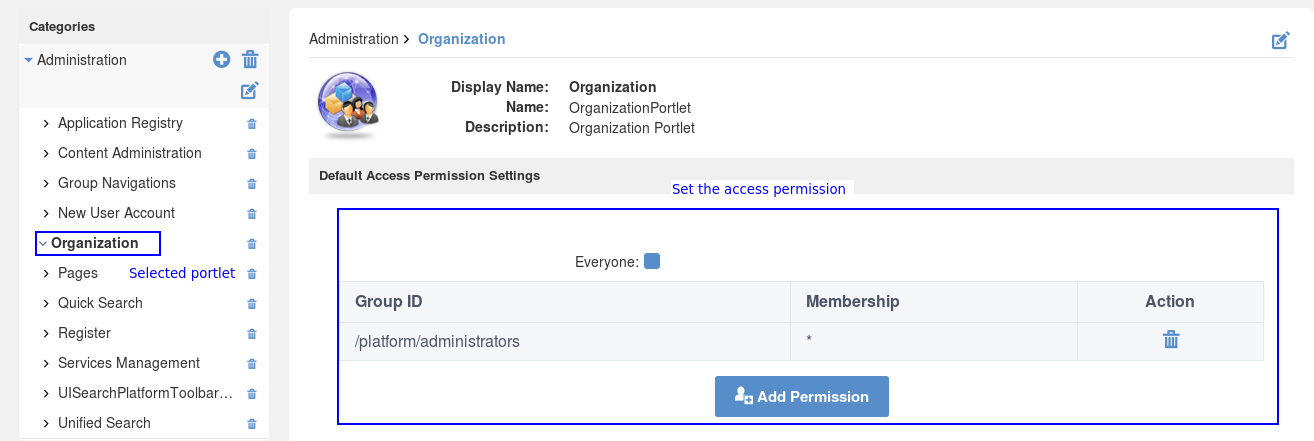
Follow steps stated in the Access permission section to assign the Access permission on your selected portlet in the Default Permission Settings form.
Note
If you set the * membership for a group, all users of the group will have the right to view this application when editing layout.