Warning
You are looking at documentation for an older release. Not what you want? See the current release documentation.
Note
You can perform this action only when you are a member of the /platform/administrators group.
Click
 → →
on the top navigation bar, then click
in the
Manage Sites
page;
→ →
on the top navigation bar, then click
in the
Manage Sites
page;
Or, click → → .
By default, the window to create a new site, which contains the Portal Settings tab, will open.
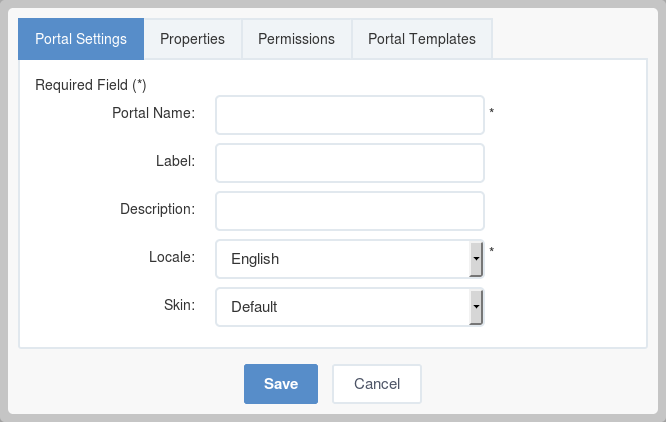
Fill in the Portal Name field. The field is required, unique and must start with a letter. Only alphabetical, numerical, dash and underscore characters are allowed for this field with the length from 3 to 30 characters.
Select the default display language for the site from the Locale field.
Click the Properties tab to set the properties of a site.
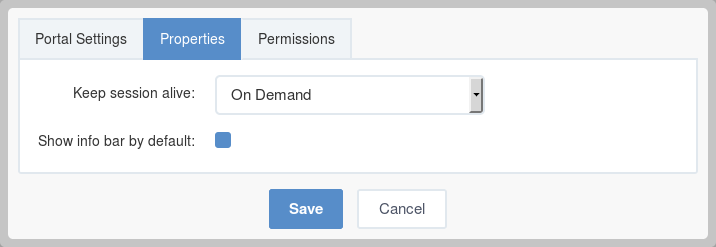
Details:
Click the Permissions tab to set permissions on the site.
The list of Access permissions for the portal is empty by default. You have to select at least one or tick the Everyone checkbox to assign the Access permission to everyone.
Note
For more details on how to grant permissions on the site, see Setting permissions on a site.
Click the Portal Templates tab to select the template for your site.
Click to accept creating your new site.
Note
After creating a new site, you can access it via the URL format: http://{domain-name}/portal/[name-site].
For example, accessing the ACME site: http://mycompany.com:8080/portal/acme.