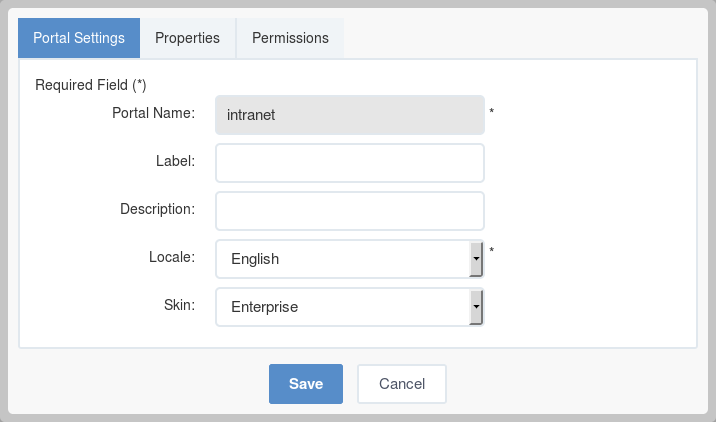Warning
You are looking at documentation for an older release. Not what you want? See the current release documentation.
Warning
This section is written while the enterprise skin add-on is still in an unstable version. Some datas and information may change later.
With eXo Platform 5.0 a new ready skin is available as an add-on for enterprise packages.
You can install it by using this command in a 5.0 eXo Platform package versions:
addon install exo-enterprise-skin
Having the add-on installed in your package and being an administrator, you can apply it easily by following these steps:
Going back to the site's homepage, the selected skin is applied:

In the previous screenshot, the enterprise skin is selected.