Warning
You are looking at documentation for an older release. Not what you want? See the current release documentation.
Click in the BBCode Manager form to open the Add BBCode form.
Input values into the Add BBCode form.
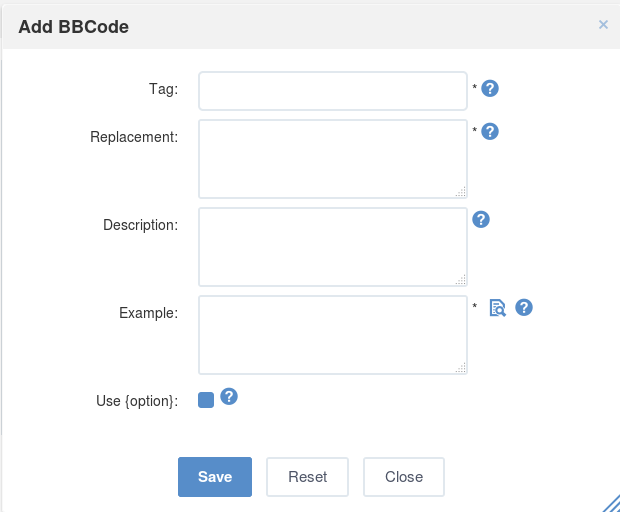
Details:
 Tag: This is the text for BBCode, which goes inside the square bracket.
Tag: This is the text for BBCode, which goes inside the square bracket.
 Replacement: The HTML codes that replace the user-entered BBCode.
Replacement: The HTML codes that replace the user-entered BBCode.
 Description: The brief description about this BBCode tag.
Description: The brief description about this BBCode tag.
 Example: The sample of the BBCode in use.
Example: The sample of the BBCode in use.
 Use {option}: Allows BBCode tag to have option or not.
Use {option}: Allows BBCode tag to have option or not.
 :
Clicks this icon to preview your rendered BBCode.
:
Clicks this icon to preview your rendered BBCode.
 :
Clicks this icon to see descriptions of each field.
:
Clicks this icon to see descriptions of each field.
Click to finish or to clear all input fields.