Warning
You are looking at documentation for an older release. Not what you want? See the current release documentation.
When a post is hidden, only administrators and moderators can view and manage it.
Tick checkboxes corresponding to posts which you want to hide.
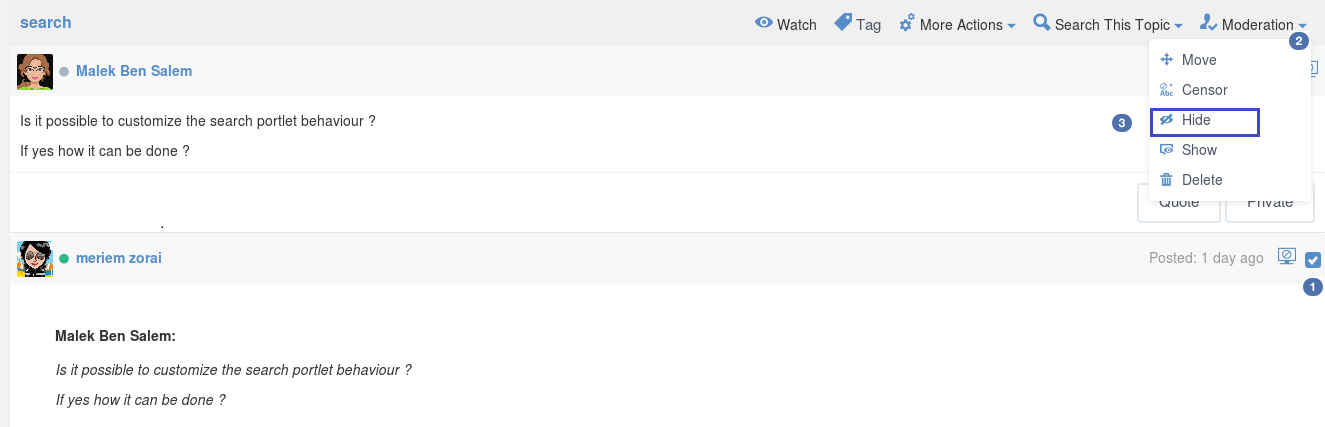
Select
 on the Action bar, and click
Hide
from the drop-down menu.
on the Action bar, and click
Hide
from the drop-down menu.
After being hidden, the hidden posts are marked with the 'Post Hidden!' label which cannot be viewed by regular users.
You can show a single or multiple hidden posts at the same time:
The first way
Select hidden posts and click
 on the Action bar, then click Show from the drop-down menu.
on the Action bar, then click Show from the drop-down menu.
The second way
Click
 on the Action bar, then select Show from the drop-down menu.
on the Action bar, then select Show from the drop-down menu.Select hidden posts by ticking their checkboxes.
Click Show.