Warning
You are looking at documentation for an older release. Not what you want? See the current release documentation.
This function is for all users to view and copy the link of a specific forum/topic/category and share it with others.
Go into a forum/topic/category which you want to get the permalink.
Click the
 label at the right corner.
label at the right corner.
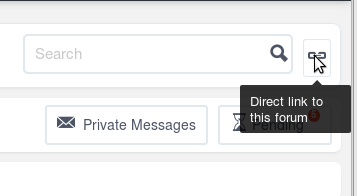
Your browser will open a new tab with the permalink you want to get on the address bar. You can copy and share it to others.