Warning
You are looking at documentation for an older release. Not what you want? See the current release documentation.
Categories are used to classify events and tasks. For example, you could use a 'Meeting' category for all meetings with your colleagues or customers in your company. By default, eXo Platform provides 6 available categories in Calendar: All, Calls, Meeting, Holiday, Clients, Anniversary. You can add and view events/tasks in default categories. In addition, you also can edit, delete default categories or create new categories by yourself.
To manage categories, click ![]() , then select Add Event Category from the drop-down menu.
, then select Add Event Category from the drop-down menu.
The Event Categories form will appear.
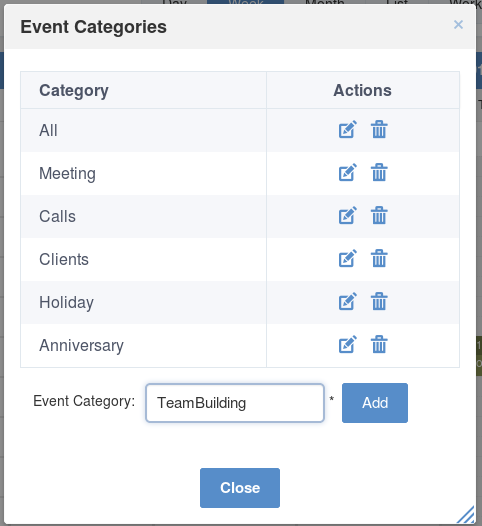
Simply enter the category name (that does not contain special characters, for example #,$) in the Event Category field, then click to add this category.
Edit a category by clicking
 . Next, enter a new name in the Event Category field, then click to apply your changes.
. Next, enter a new name in the Event Category field, then click to apply your changes.
Delete a category by clicking
 . Next, click in the confirmation message.
. Next, click in the confirmation message.
Note
The events/tasks under the deleted categories are still kept. These events will then be auto-assigned to the default All category.