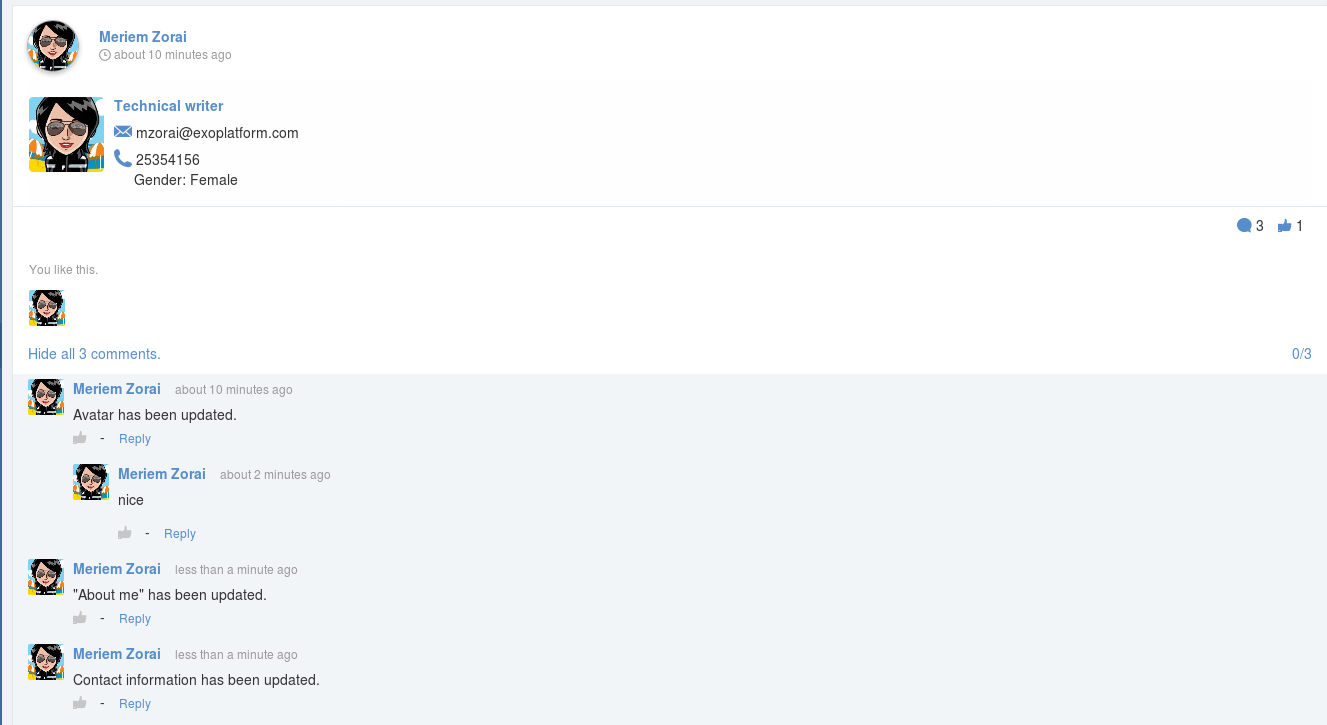Warning
You are looking at documentation for an older release. Not what you want? See the current release documentation.
To access the My Profile page, simply click your display name on the top right corner, and select My Profile from the drop-down menu.
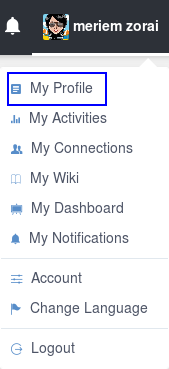
By default, your profile is just initialized with the basic account information as below:
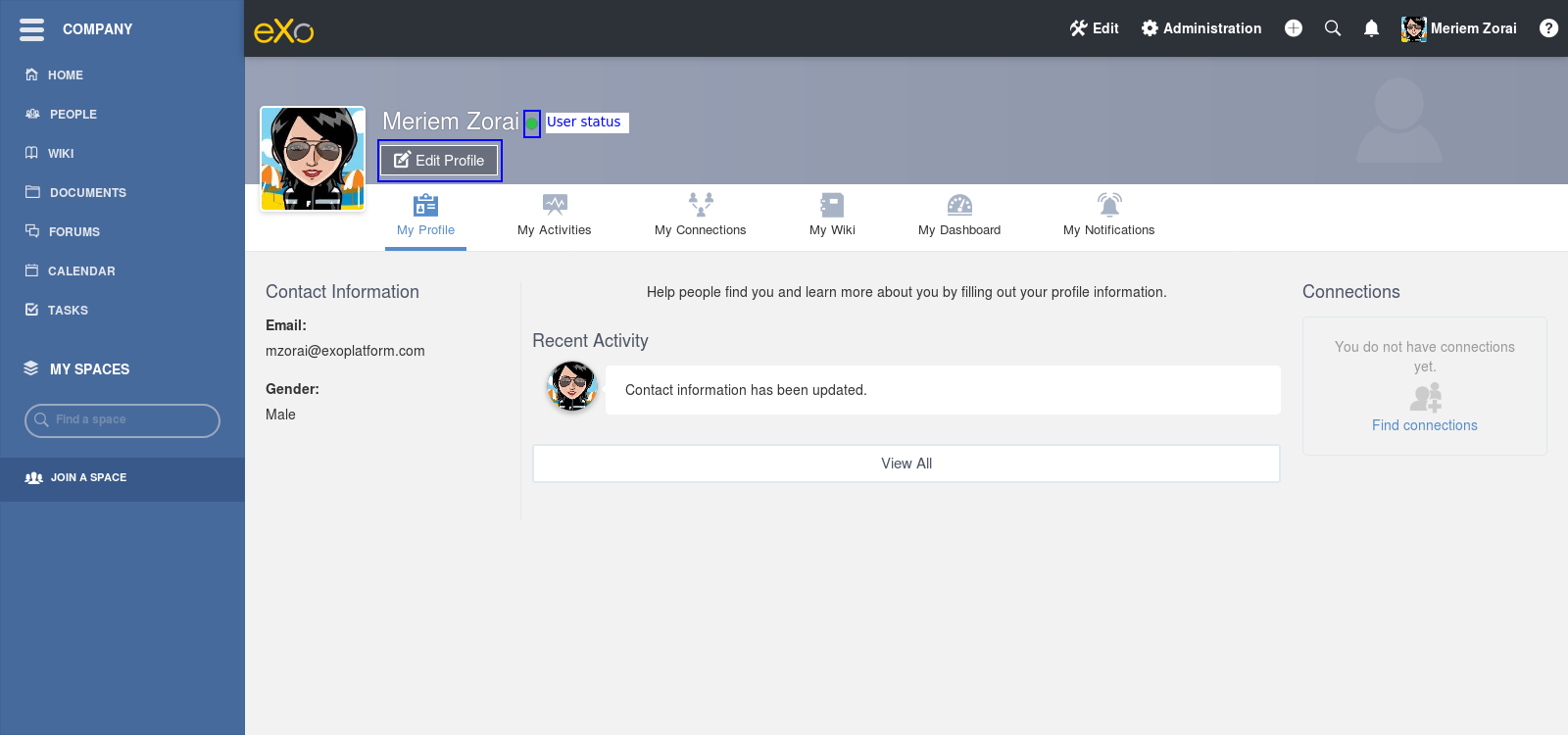
This layout enables you to view:
your Status which is indicated by a round shape displayed next to your name with corresponding colors:
green - "Available".
red - "Do not disturb".
yellow - "Away".
grey - "Offline".
your Contact Information, such as email, gender.
your Recent Activities that lists the latest activities concerning yourself or with which you reacted (comment, like). You can either click on each item of the list to jump to the corresponding activity stream with full information, or select button to go to the expanded list.
your People that displays the most recent connections you have made. From the scratch, if you do not have anyone in your network, a message saying "You do not have connections yet." will be displayed. By clicking Find connections, you will be redirected to the Search for contacts page.
Note
When you change the information of your profile at the first time, an activity will be created on the activity stream. Also, a comment informing your change is added to the activity. Your later changes will automatically create comments updated to the activity.