Warning
You are looking at documentation for an older release. Not what you want? See the current release documentation.
You need knowledge of the structure of query statements to configure a search using the parameters on the New Query tab.
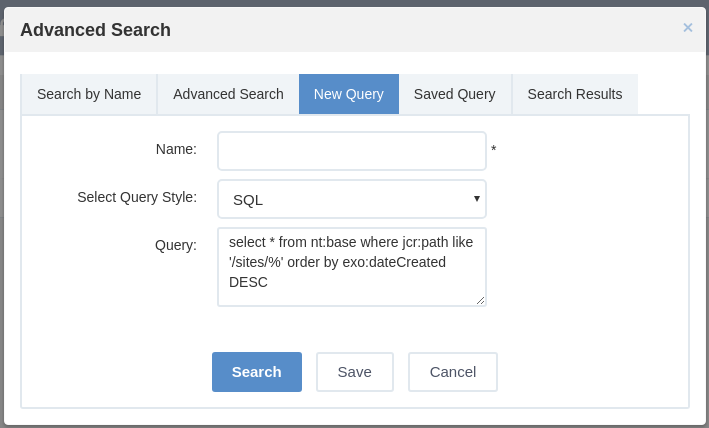
Enter a unique name for this query in the Name field.
Select a query type from the drop-down menu: SQL or xPath.
Enter a query statement.
Click to perform the search and display the results in the Search Results tab;
Or, click to save the search query to the Saved Query tab.