Warning
You are looking at documentation for an older release. Not what you want? See the current release documentation.
This section consists of the following topics:
Sorting and filtering your results
How to further restrict the search scope to streamline the returned results.
How to change settings for Search portlets and manage content types displayed in Search portlets.
Besides the search feature in each application, eXo Platform provides a robust search tool which allows you to search for all types of content right in Social Intranet. With this new search feature, you are able to search for everything without accessing each specific application. This means the productivity will be much enhanced as you can search for any content at any location with just few clicks away from the search box on the navigation bar.
Click
 on the top navigation bar to open the search box.
on the top navigation bar to open the search box.Enter your search term into the Search box.
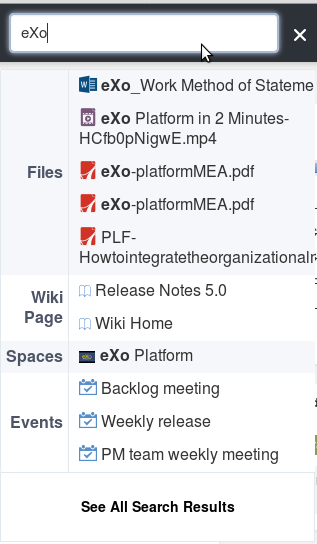
This search displays quick results in the drop-down menu. These results are grouped by their types: Files, Documents, Wiki, Pages, Discussions, People, Spaces, Events, Tasks, Questions and Answers. By default, the quick search returns results for content located in the current site only.
Select your desired result from the drop-down menu to directly access it;
Or, hit the Enter key, or click
 , or click See All Search Results to view all results in the search main panel.
, or click See All Search Results to view all results in the search main panel.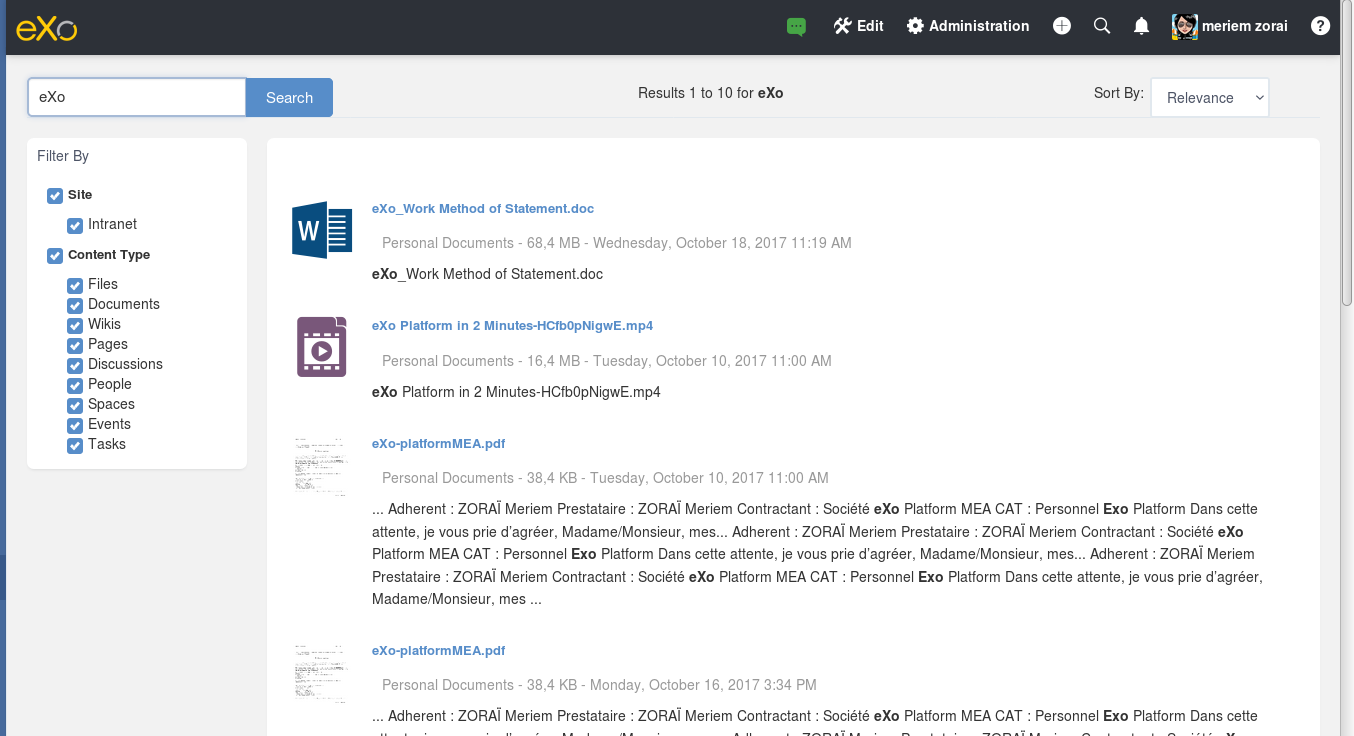
Preview documents on search results
After having the search results list that corresponds to the keyword used in the search box, you can preview an element from that list either in Documents Application or with the document viewer. It is also possible to download it.
To preview the selected document in document viewer, you simply need to click on the document's icon.

To preview the selected document in Documents Application, you simply need to click on the document's link or in the button Open in Documents after previewing it in document viewer.
To download the selected document, you need to preview it with the document viewer then click on the Download button.
