Warning
You are looking at documentation for an older release. Not what you want? See the current release documentation.
Click from the drop-down menu:
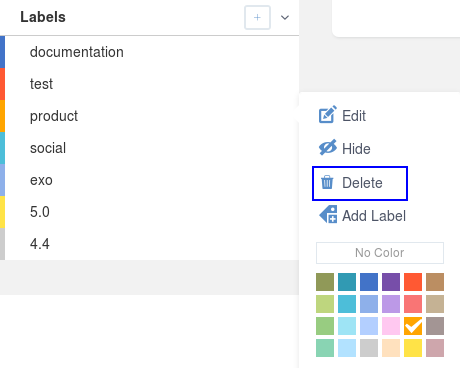
A confirmation pop-up will appear as follows:

Click to finish deleting this label and its sub-labels or to skip this.