Warning
You are looking at documentation for an older release. Not what you want? See the current release documentation.
Click the down arrow at the top right corner of the task pane, a drop-down menu will appear as follows:
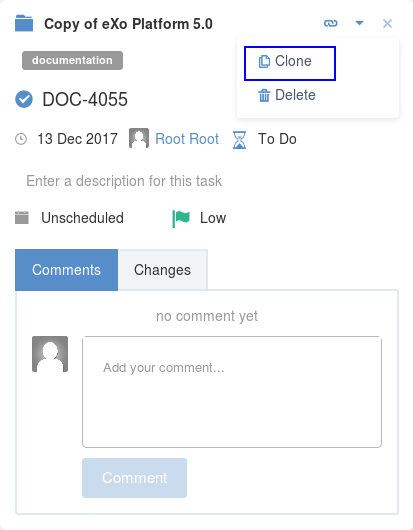
Select to clone the task. The cloned task will have the same name with the original task and be prefixed by "Copy of".