Warning
You are looking at documentation for an older release. Not what you want? See the current release documentation.
For the callback case, testing is quite simple as follows:
Start eXo Platform server and CAS Tomcat server.
Note
Remember that CAS add-on has been already installed in eXo Platform.
Open your browser, then browse http://localhost:8080/portal/. You will be redirected to the CAS login form.
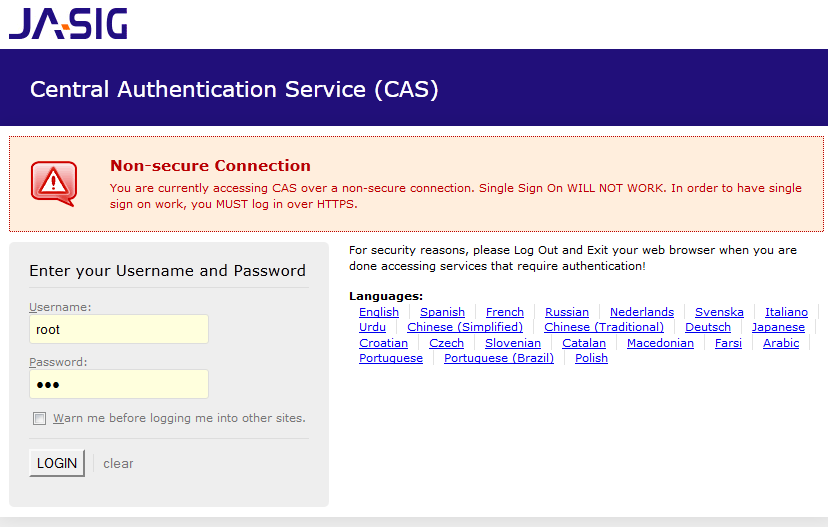
Log in with the eXo Platform credentials (using the default account - root/gtn, for example). You will be auto-logged in and redirected to the eXo Platform homepage.
In case of non-callback, note that the user must be registered in both the external datasource and eXo Platform, then log in with the credentials (username and password) created in the external datasource.
Also, you can see:
CAS SSO cookie configuration if you use more Service applications integrating with a single CAS SSO.
Logout redirection setup if you want to make the CAS server redirect to the portal page after logout.