Warning
You are looking at documentation for an older release. Not what you want? See the current release documentation.
Each content displayed on the WCM site is able to be modified. There are two ways to do this.
On-site
Select from the top navigation bar and tick the checkbox to edit your site content on-site.
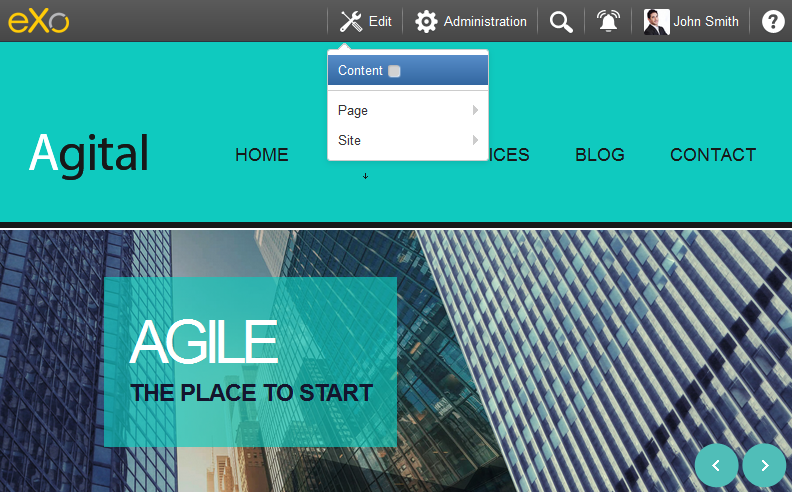
Hover your cursor over any content that you want to edit. For instance:
Navigation bar:
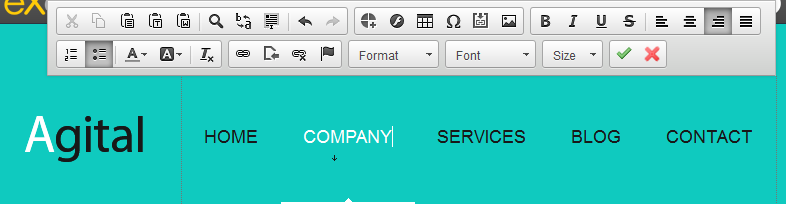
Logo:

Articles:

Via Sites Explorer
To modify a content by this way, you need to find exactly where its sources are located.
Go to → → .
Look for the content that you want to edit under the WCM folder. For example:
Navigation bar:
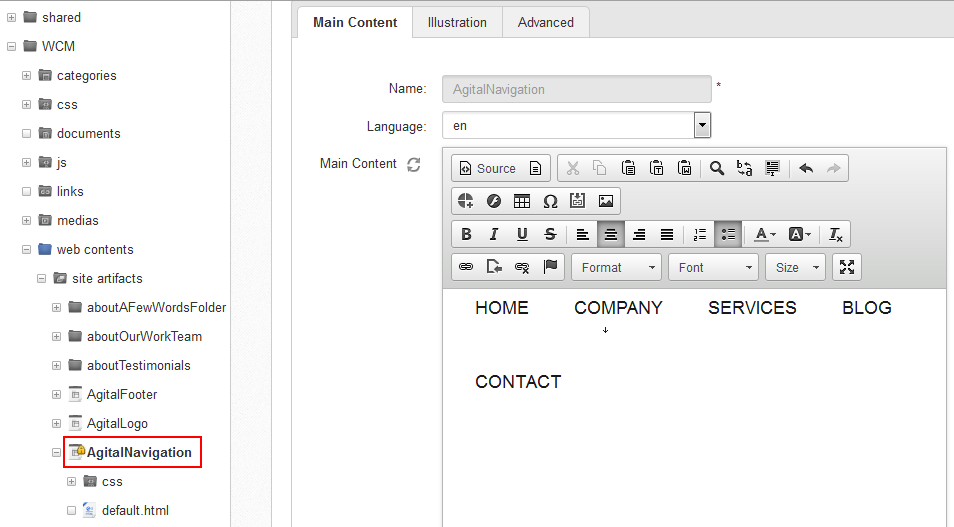
Logo:
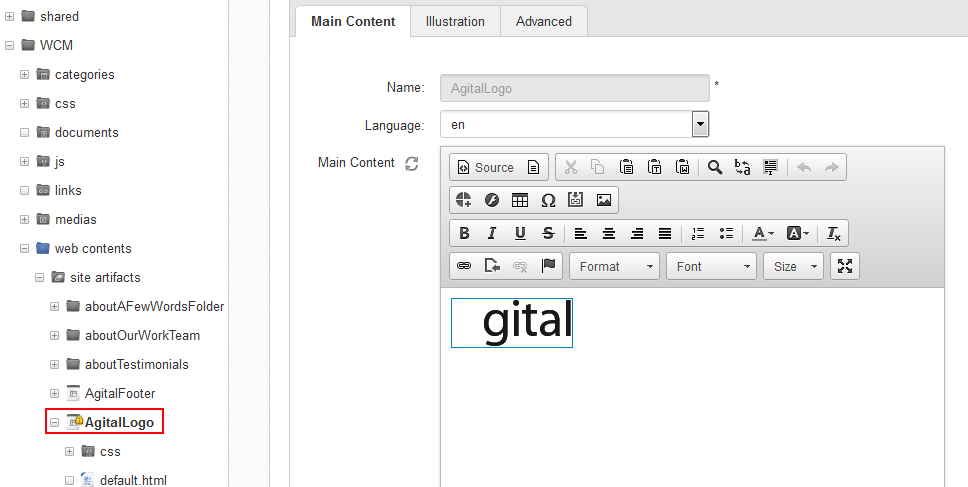
Note
The updated content needs to be published again, see this guide for more details.