Warning
You are looking at documentation for an older release. Not what you want? See the current release documentation.
When you configured for the first time, you are automatically signed in.
This page describes what you see when you open the app later on, and you need to sign in with an existing account.
Authentication screen
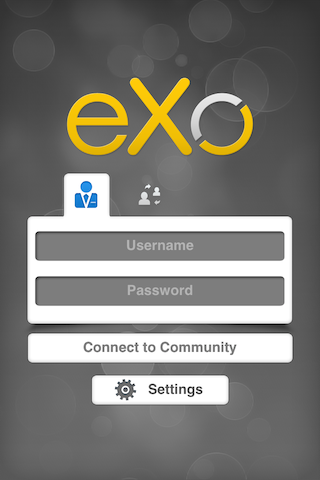
By default the Credentials tab - which you see in the above screen - opens.
If you have multiple accounts and connections, notice the Accounts tab that allows you to rotate between accounts:
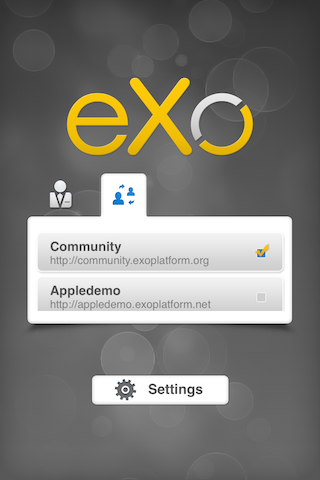
Sign in
To sign in, enter your username and password and tap the Login button.
If you activated the remember me option, your username and password are already filled in, you just have to tap the button.