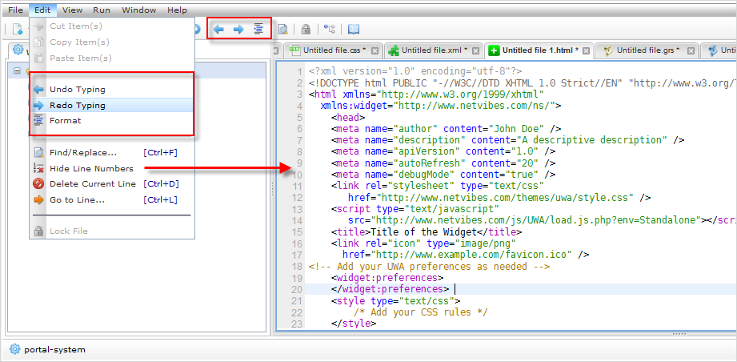To switch to the necessary file, click the tab title with the appropriate name.
To close the file, just click
![]() on the tab title.
on the tab title.
Click
 ,
,
 or
or
 at the top right corner of the
Content
panel to browse tabs.
at the top right corner of the
Content
panel to browse tabs.
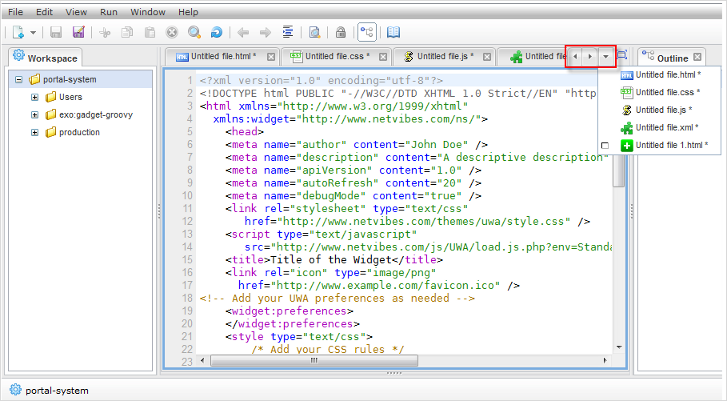
Note
You can view the full path to the opened file when hovering your mouse over the tab title.
You can see some useful commands represented with special buttons on the toolbar and in the Edit from the top menu: Undo/Redo Typing, Format, Show/Hide Line Numbers.