Open an existing file in the Workspace panel or create a new file.
Go to → from the top menu.
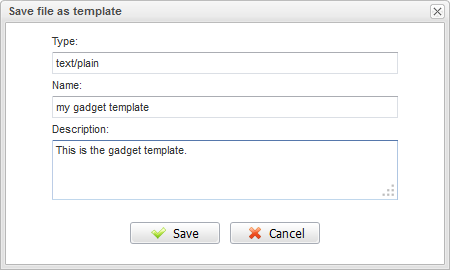
Enter the template name.
Define the brief description of the template.
Click to accept.
You can also save the uploaded file as template.
Note
The template will have the same MIME type as the selected file.