If you forget to insert the import statement, the line with error will be marked as follows.
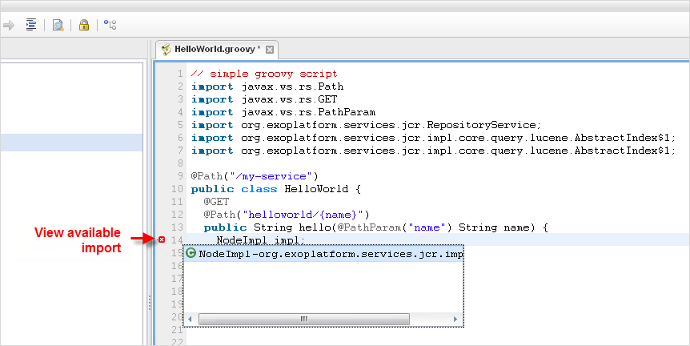
Viewing and fixing the Java types error
Hover the cursor over error marks to see the error message in tooltips.
Click the error icon in the Line numbers field.
Select the appropriate import statement and press the Enter key; or double-click to insert it into the header of the file.