Select the group you want to edit in the left panel.
Click
 in the left panel to show the
Edit Current Group
form of the selected group.
in the left panel to show the
Edit Current Group
form of the selected group.
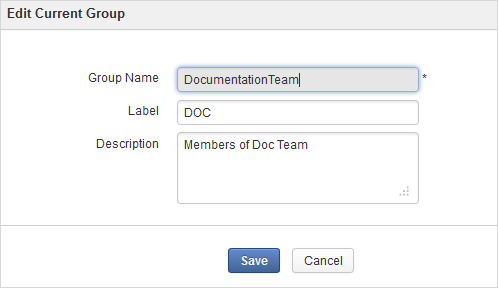
Make changes on the fields, except Group Name.
Click to commit your changes.
Simply select the group you want to delete in the left panel. Next, click ![]() and select OK in the confirmation message.
and select OK in the confirmation message.
Note
After being deleted, all information related to that group, such as users and navigation, is also deleted. You cannot delete the mandatory groups, including Platform, Platform/Administration, Platform/Guests, Platform/Users.