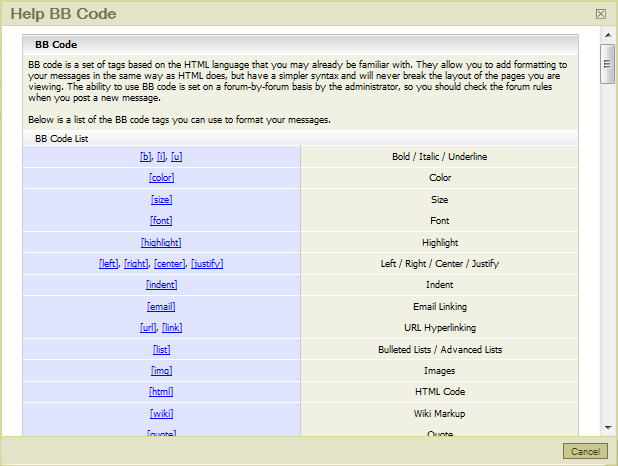BBCodes (Bulletin Board Codes) are special tags in bulletin boards that help users enrich their posts with formatting and inclusions. They are useful to provide guarded formatting capabilities to the forum users without the risk of breaking the HTML markup of the page. BBCode itself is similar in style to HTML: tags are enclosed in square braces "[" and "]" rather than "<" and ">" and it offers greater control over what and how something is displayed.
Depending on the BBCode template customized by administrators only, you may find it very easy to add BBCodes to your posts through a toolbar above the message area on the posting form. You can either type the BBCode tags manually or use the toolbar in the posting form. To easily get the BBCode tags without typing them, simply click the respective icon which is shown on the toolbar above the message area.

Click
 on the toolbar to get the full list of built-in BBCode explanations and examples.
on the toolbar to get the full list of built-in BBCode explanations and examples.