Mention is a way to refer to people so that they are informed of who and what you are talking about. To mention someone, do as follows:
Type the "@" symbol into your activity composer, then type the person name you want to mention.
A suggestion list that contains matching characters will appear.

Go through the suggestion list with the "Up" and "Down" arrow keys or by moving your cursor over it, then click or hit the "Enter" key to validate your selected person.
Note
Only one person can be selected at one time.
After being validated, "@" and following characters will be replaced with First name and Last name which are wrapped in a label. You can click [x] in the label to dismiss it.

In the Activity Stream, the mention is displayed as a link to the mentioned user's profile page.
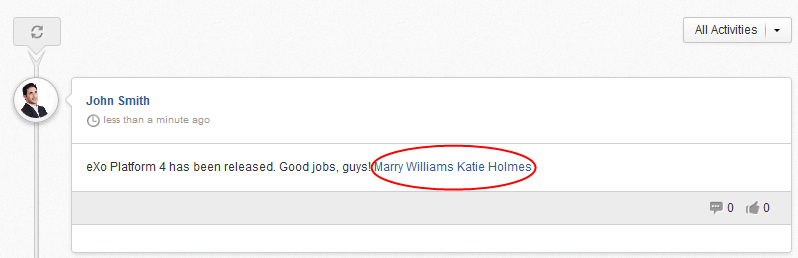
Note
You can do the same steps above to mention someone in your comments.
The person you mention also sees the post in his/her Activity Stream.